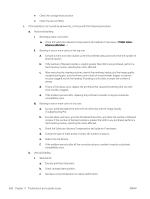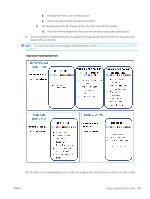HP Latex 3100 IQ Troubleshooting guide - Page 3
After finishing the troubleshooting process, delete the image quality inspection job from the queue,
 |
View all HP Latex 3100 manuals
Add to My Manuals
Save this manual to your list of manuals |
Page 3 highlights
d. Change from 4 to 6 colors to reduce grain. e. Check substrate settings (vacuum and tension). ii. Microbanding (vertical high-frequency lines, less than 2mm [0.08 in] wide): ▲ Print the Printhead Alignment Plot to see the printhead responsible, and replace it. 3. After finishing the troubleshooting process, delete the image quality inspection job from the queue, and keep the files on the disk. NOTE: For more information on print quality troubleshooting, see the Advanced print-quality troubleshooting on page 411. Image Quality Troubleshooting Process After finishing the troubleshooting process, delete the image quality inspection job, and keep the files on disk. ENWW Image quality inspection plot 409

d.
Change from 4 to 6 colors to reduce grain.
e.
Check substrate settings (vacuum and tension).
ii.
Microbanding (vertical high-frequency lines, less than 2mm [0.08 in] wide):
▲
Print the Printhead Alignment Plot to see the printhead responsible, and replace it.
3.
After finishing the troubleshooting process, delete the image quality inspection job from the queue, and
keep the files on the disk.
NOTE:
For more information on print quality troubleshooting, see the
Advanced print-quality troubleshooting
on page
411
.
Image Quality Troubleshooting Process
After finishing the troubleshooting process, delete the image quality inspection job, and keep the files on disk.
ENWW
Image quality inspection plot
409