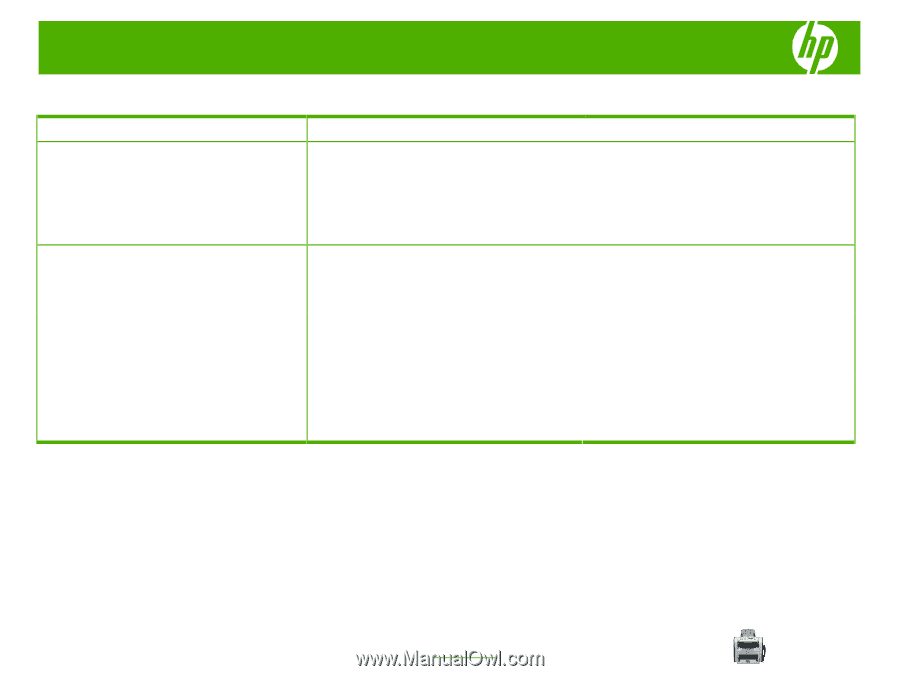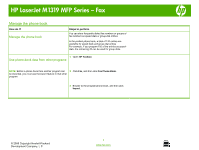HP M1319f HP LaserJet M1319 MFP - Fax Tasks - Page 1
HP M1319f - LaserJet MFP B/W Laser Manual
 |
UPC - 883585419029
View all HP M1319f manuals
Add to My Manuals
Save this manual to your list of manuals |
Page 1 highlights
HP LaserJet M1319 MFP Series - Fax Manage the phone book How do I? Manage the phone book Steps to perform You can store frequently dialed fax numbers or groups of fax numbers as speed dials or group-dial entries. In the product phone book, a total of 120 entries are available for speed dials and group-dial entries. For example, if you program 100 of the entries as speeddials, the remaining 20 can be used for group dials. 1 Open HP Toolbox. Use phone-book data from other programs NOTE: Before a phone book from another program can 2 Click Fax, and then click Fax Phone Book. be imported, you must use the export feature in that other program. 3 Browse to the program phone book, and then click Import. © 2008 Copyright Hewlett-Packard Development Company, L.P. 1 www.hp.com