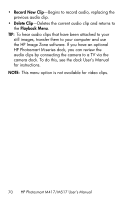HP M417 HP Photosmart M417/M517 Digital Camera with HP Instant Share - User's - Page 74
Setting Up Online Destinations in the Camera - usb cable
 |
UPC - 829160788807
View all HP M417 manuals
Add to My Manuals
Save this manual to your list of manuals |
Page 74 highlights
Setting Up Online Destinations in the Camera You can set up a maximum of 32 HP Instant Share destinations (such as individual e-mail addresses or group distribution lists) in the HP Instant Share Menu. NOTE: You will need an Internet connection to complete this procedure. NOTE: If you have a memory card in the camera, make sure the memory card is not locked and has some free space on it. 1. Make sure that the full version of the HP Image Zone software is installed on your computer (see pages 17 and 96). 2. Turn on the camera and press the HP Instant Share/Print / button. 3. Use the button to highlight HP Instant Share Setup... , and press the button. A message will appear in the Image Display asking you to connect the camera to your computer. 4. Without turning off the camera, connect it to your computer using the USB cable that came with your camera. Connect the larger end of the cable to your computer, and the smaller end to the USB connector on the side of the camera. 74 HP Photosmart M417/M517 User's Manual