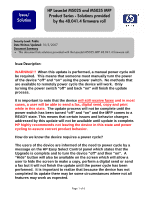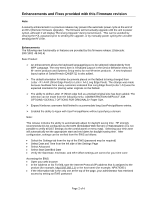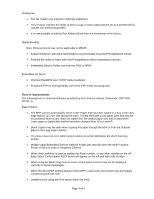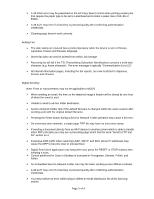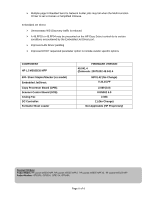HP M5035 HP LaserJet M5025 and M5035 MFP Product Series - Solutions provided b - Page 4
Edge Fashion letter. - mfp adf
 |
UPC - 882780574533
View all HP M5035 manuals
Add to My Manuals
Save this manual to your list of manuals |
Page 4 highlights
¾ Time zone information prints outside the margins in the menu map. ¾ The TYPE setting for tray one is not configurable through the devices Embedded Web Server. ¾ The Original Size is locked to Letter and it is not possible to set it to A4 when using the Book copy feature. ¾ The Modify button on the Paper Trays screen is grayed out until the user selects Details. It should not be grayed out unless Control Panel Lock is set to Intermediate or Maximum. ¾ The firmware release prior to this one added the ability to automatic adjust the clock for daylight saving time. With that release, if the MFP is turned off for the entire duration of the time change (turned off before 2:00 AM, and on after 3:00 AM in the U.S.) the clock will not adjust. ¾ The Date/Time and Time Zone wizards no longer appear after a firmware upgrade, or with new units. This allows complete remote management. Users must remember to set the date, time, time zone, and DST behavior to insure correct time settings. ¾ Setting time zone to GMT-12:00 may not work correctly. ¾ An extra "+" character displays in the time zone configuration display. ¾ Display does not go back to the home screen after time out or pressing Reset from the Time Zone screen. ¾ Help text for time zone not localized correctly. ¾ Date Formatting was incorrect in certain languages. ¾ Many of the internal pages that can be printed from the HP Easy Select Control panels Administration menu are not localized correctly in Japanese, Chinese and Korean languages. ¾ Special Characters are not accepted in an MFP device password. ¾ If the Default Copy paper size is changed in the Default Job Options\Default Options for Originals menu on the HP Easy Select Control Panel, it will return back the regional default paper size after a copy job is made with the regional default size. For example: If the regional default is Letter and the default original size is set to 11x17 it will change back to Letter after a copy is made with Letter even if 11x17 is desired as the default original size. ¾ A prompt to "Load Letter in Tray One" will be presented on the HP Easy Select Control pane after a copy job is initiated. If the prompt for Letter is ignored and a tray containing Letter - R is selected, the output will be rotated 90 degrees. This happens if all trays containing Letter have been loaded in the Short Edge fashion (Letter - R) and paper is loaded in the ADF Long Edge Fashion (letter). ¾ A 49.FF03 or 49.FF04 may be presented on the HP Easy Select control do to certain conditions encountered by the Embedded Jet Direct port. ¾ A 49.4C04 error may be presented on the control panel when printing certain PDF files. ¾ A 49.4C02 error may be presented on the control panel when printing with hostprint / VPS print jobs. ¾ You may see a 49.4C02 error while printing certain files from the Macintosh PS driver. Page 4 of 6