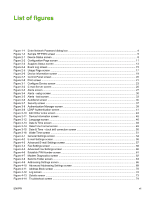Table of contents
1
Overview
What is an embedded Web server?
....................................................................................................
1
Features
..............................................................................................................................
1
HP Web Jetadmin and the HP Embedded Web Server
......................................................
2
System requirements
...........................................................................................................................
2
Opening the HP Embedded Web Server
.............................................................................................
2
Login and logoff
....................................................................................................................................
4
To log in as an administrator
...............................................................................................
4
To log off as an administrator
.............................................................................................
4
Navigating through the HP Embedded Web Server
.............................................................................
5
2
Viewing product status from the HP EWS Information screens
Device Status
......................................................................................................................................
8
Configuration Page
.............................................................................................................................
10
Supplies Status
..................................................................................................................................
13
Event Log
...........................................................................................................................................
15
Usage Page
........................................................................................................................................
16
Device Information
.............................................................................................................................
19
Control Panel
......................................................................................................................................
20
Print
....................................................................................................................................................
21
Printing a file or updating firmware from the Print screen
..................................................
22
3
Configuring the product from the Settings screens
Configure Device
................................................................................................................................
23
Using the menus on the Configure Device screen
............................................................
24
E-mail Server
......................................................................................................................................
25
Configuring outgoing e-mail
...............................................................................................
26
Configuring the return e-mail address
...............................................................................
26
Alerts
..................................................................................................................................................
27
Using the Alerts screen with a product
.............................................................................
29
Sending e-mail commands to the product
.........................................................................
34
To request information pages by using an e-mail message
..............................
34
AutoSend
............................................................................................................................................
35
To turn on the AutoSend feature
.......................................................................................
36
Security
..............................................................................................................................................
37
Authentication Manager
.....................................................................................................................
39
LDAP Authentication
..........................................................................................................................
41
Edit Other Links
..................................................................................................................................
43
Adding a link
......................................................................................................................
44
ENWW
iii