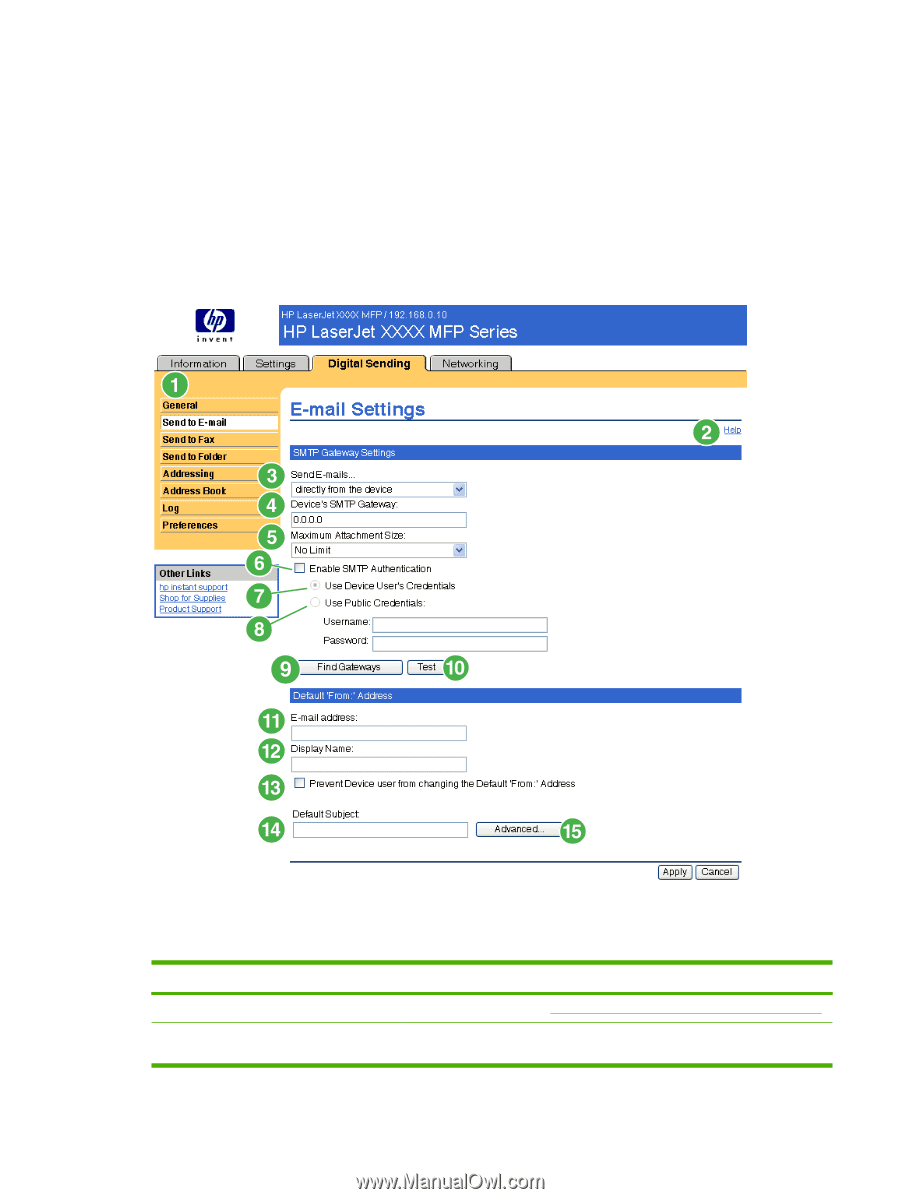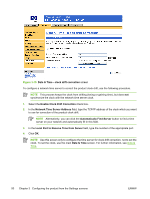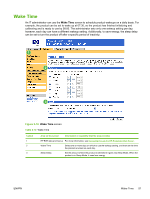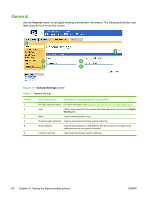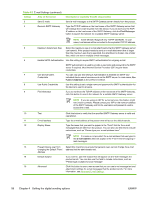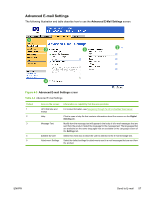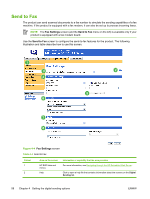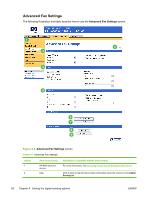HP M5035 HP Embedded Web Server - User Guide - Page 65
Send to E-mail,
 |
UPC - 882780574533
View all HP M5035 manuals
Add to My Manuals
Save this manual to your list of manuals |
Page 65 highlights
Send to E-mail The product requires a Simple Mail Transfer Protocol (SMTP) gateway server to forward e-mail messages to a destination. If the SMTP gateway is not responding or has not been configured, the following message appears on the screen: 0.0.0.0 is not responding or is not a valid SMTP Gateway Server. Use the E-mail Settings screen to configure SMTP settings, set the maximum e-mail attachment size, and set the default e-mail address for the product. You can also set a default subject for all e-mail messages that the product sends. The following illustration and table describe how to use this screen. Figure 4-2 E-mail Settings screen Table 4-2 E-mail Settings Callout 1 2 Area on the screen HP EWS tabs and menus Help Information or capability that the area provides For more information, see Navigating through the HP Embedded Web Server. Click to open a help file that contains information about the screens on the Digital Sending tab. ENWW Send to E-mail 55