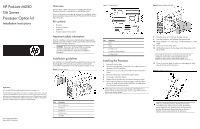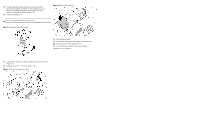HP ML150 HP ProLiant ML 150 G6 Processor Installation Card - Page 2
HP ML150 - ProLiant - G6 Manual
 |
UPC - 884420743644
View all HP ML150 manuals
Add to My Manuals
Save this manual to your list of manuals |
Page 2 highlights
14. Properly align the heatsink mounting screws to the system board mounting holes so that the air flow indicator arrow on the top of the heatsink should point toward the rear of the chassis (1) and tighten with a screwdriver (2). 15. Install heatsink(Figure 5) Do not over-tighten heatsink mounting screws. Figure 5 Installing the heatsink assembly Figure 6-2 Install the system fan 18. Reinstall the air baffle. 19. Reinstall the access panel and tighten the thumbscrews. 20. Return the server to the upright position. 21. Connect the power cables to the power supplies. Installation is now complete. 16. Connect the system fan 1 cable to system board connector (J54) (Figure 6-1) 17. Installing system fan 1 to chassis. (Figure 6-2) Figure 6-1 Connect the system fan cable