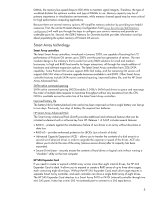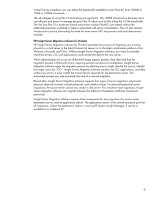HP ML150 HP ProLiant G6 Technology Overview - Page 8
Virtualization technologies - proliant power supply
 |
UPC - 884420743644
View all HP ML150 manuals
Add to My Manuals
Save this manual to your list of manuals |
Page 8 highlights
• Extended embedded health - Use ProLiant Onboard Administrator's embedded health monitoring to determine the status of important server components, regardless of whether the OS is running or offline. • Power and thermal control - Use power and thermal controls embedded into ProLiant Onboard Administrator to reduce server power consumption by regulating processor clock speed and by providing an optional high-efficiency mode for power supplies. Use Dynamic Power Capping with HP Insight Control suite to extend the life of your data center by reclaiming power and cooling capacity hidden by overly conservative policies based on face plate ratings. • Lights-Out remote administration -Use Integrated Remote Console to save time and money by interacting directly with the server OS or pre-OS environment without leaving your desk. Use Virtual Media, including Virtual Folders, to deliver emergency updates of remote servers. Take advantage of the multi-user console and video record and playback to more effectively collaborate with IT staff across multiple locations.2 Virtualization technologies HP Insight Dynamics-VSE HP ID-VSE is the first integrated solution that lets you analyze and optimize physical and virtual resources in the same way. It makes the infrastructure adaptive, with the freedom and flexibility of virtualization delivered across the physical infrastructure. With advanced planning and visualization, it makes the following types of change more predictable and easier to manage: • Continuously consolidating the computing infrastructure • Building a more dynamic test and development infrastructure • Providing fast and affordable high availability where it was not cost-effective before • Performing energy-aware capacity planning HP ID-VSE includes HP Insight Control suite and HP Systems Insight Manager. Virtual Connect and Virtual Connect Enterprise Manager must be purchased separately. As part of the HP Insight software family, all of these tools work together in a fully integrated fashion. HP ID-VSE includes three key capabilities: the logical server, capacity planning, and unified control of physical and virtual infrastructure. The Insight Orchestration option for Insight Dynamics-VSE adds the ability to do self-service operating system deployment. Virtual Connect Flex-10 technology Virtual Connect Flex-10 is a hardware-based solution that allows you to obtain maximum virtual machine (VM) density through finer control of 10 gigabit Ethernet (10GbE) networking bandwidth. As you add VMs to a single physical ProLiant server blade, Flex-10 allows you to partition each 10GbE network connection and regulate the speed of each partition based on the performance requirements of each VM. Manage it all more easily with Virtual Connect Enterprise Manager which lets system administrators add, replace, and recover servers across the data center in minutes without impacting LAN and SAN availability. This flexible change-ready infrastructure also lays the foundation for the logical server management and other capabilities delivered with HP Insight Dynamics-VSE and HP Insight Orchestration software. Flex-10 technology enables Virtual Connect to configure a single 10Gb network port of a server blade to represent four physical network interface controller (NIC) devices (also called FlexNICs) with a total bandwidth of 10 Gb/s. These four FlexNICs appear to the operating system (OS) as discrete NICs, each with its own driver. Each dual-port Flex-10 device supports up to eight FlexNICs, four on each physical port. Each Flex-10 Interconnect Module can support up to 64 FlexNICs. Using the 2 Advanced remote control functionality requires an iLO Advanced license for ProLiant ML/DL servers and an iLO Advanced for BladeSystem license for ProLiant BL servers. 8