HP ML350 Booting HP ProLiant servers from a storage area network - Page 1
HP ML350 - ProLiant - G6 Manual
 |
View all HP ML350 manuals
Add to My Manuals
Save this manual to your list of manuals |
Page 1 highlights
Booting HP ProLiant servers from a storage area network HOWTO, 2nd edition Abstract...2 Required hardware ...2 Supported firmware versions ...2 Supported Fibre Channel switches ...2 Setting up LUN on HP StorageWorks arrays and zoning on Fibre Channel switches 3 Deploying the OS by CD overview ...3 Deploying the OS by Rapid Deployment Pack overview 4 Before you start...4 Instructions ...4 Scripted installs...6 Image deployment ...6 For more information...7 Call to action ...7
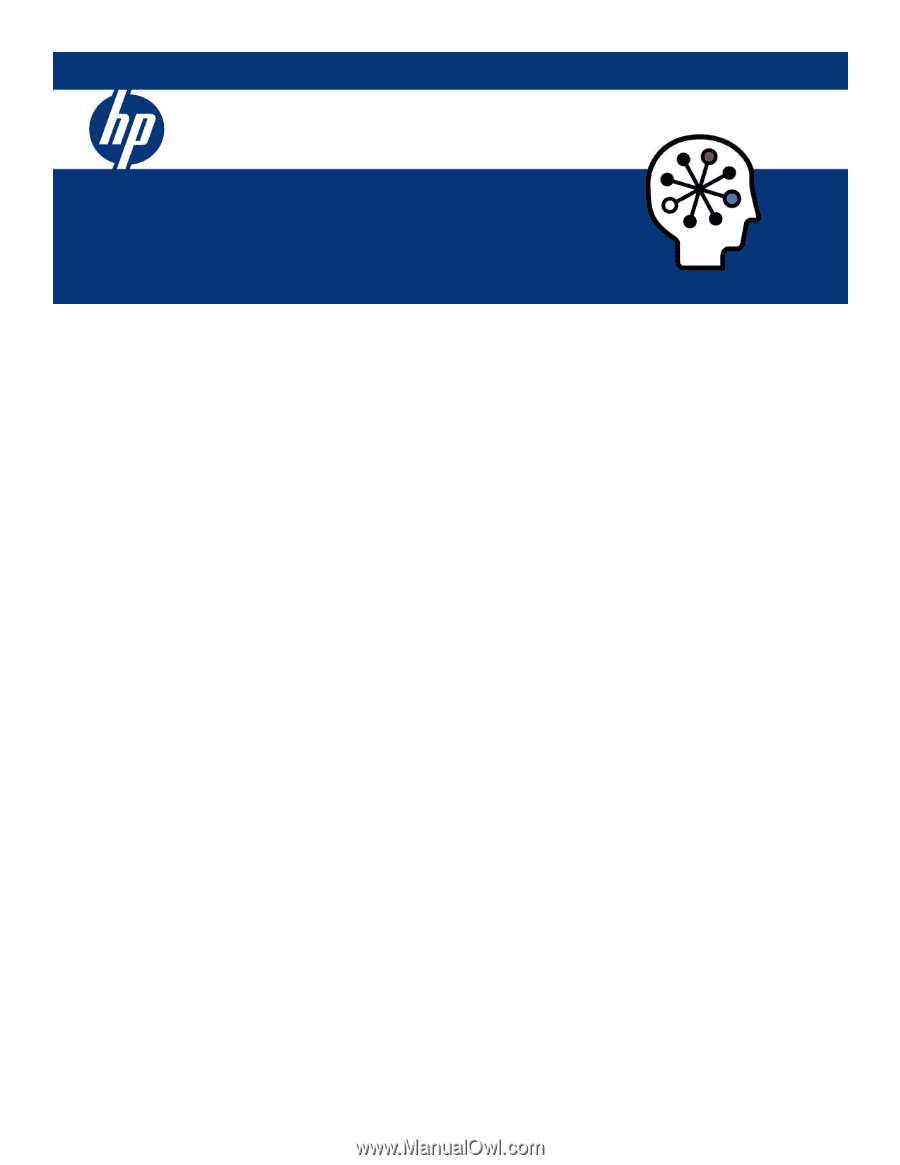
Booting HP ProLiant servers from a storage
area network
HOWTO, 2
nd
edition
Abstract
..............................................................................................................................................
2
Required hardware
..............................................................................................................................
2
Supported firmware versions
.............................................................................................................
2
Supported Fibre Channel switches
.....................................................................................................
2
Setting up LUN on HP StorageWorks arrays and zoning on Fibre Channel switches
....................................
3
Deploying the OS by CD overview
........................................................................................................
3
Deploying the OS by Rapid Deployment Pack overview
...........................................................................
4
Before you start
................................................................................................................................
4
Instructions
......................................................................................................................................
4
Scripted installs
................................................................................................................................
6
Image deployment
...........................................................................................................................
6
For more information
............................................................................................................................
7
Call to action
......................................................................................................................................
7









