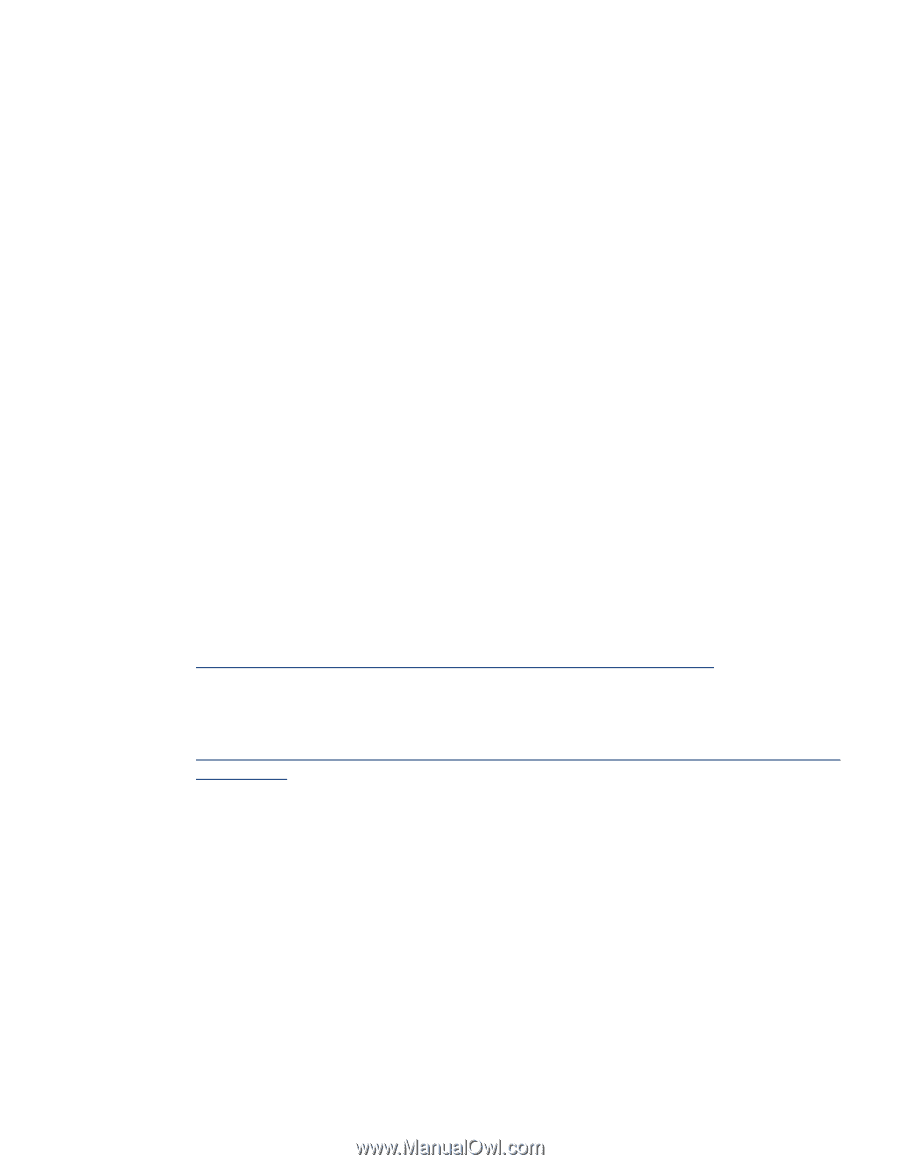HP ML350 Booting HP ProLiant servers from a storage area network - Page 2
Abstract, Required hardware, Supported firmware versions, Supported Fibre Channel switches - proliant
 |
View all HP ML350 manuals
Add to My Manuals
Save this manual to your list of manuals |
Page 2 highlights
Abstract Traditionally, HP ProLiant servers boot operating systems (OSs) from internal SCSI and IDE storage devices. Now, certain HP ProLiant server, StorageWorks Fibre Channel host bus adapter (HBA), and RAID array combinations support external OS booting. Customers can choose to eliminate serverbased internal boot devices. Booting from an external device decreases downtime by enabling faster server replacement in the event of a server failure and provides other benefits, including the following: • Redundant storage paths • Disaster recovery • Improved security • Minimized server maintenance • Reduced impact on production servers • Reduced backup time This paper consolidates available resources with information about booting from SAN, points customers to vital information, and contains procedures for deploying OSs. Required hardware To avoid issues when booting a ProLiant server from a SAN, it is essential to verify that your hardware configuration supports booting from SAN and that you have the required firmware installed. Supported firmware versions Outdated firmware is a common cause of server problems. Firmware updates provide the latest available fixes and are essential for optimal system performance and system stability. For information on the latest firmware versions for server and storage systems, visit the HP website at http://welcome.hp.com/country/us/en/support.html?jumpid=hpr_R1002_USEN. Supported Fibre Channel switches The matrix at ftp://ftp.compaq.com/pub/products/servers/support/Boot_from_SAN_Fibre_Channel_Switch_Supp ort_Matrix.pdf lists which ProLiant servers are supported for Fibre Channel switch and HP StorageWorks array combination that supports booting from SAN. Verifying compatibility and support among system products can help avoid problems in the future. 2