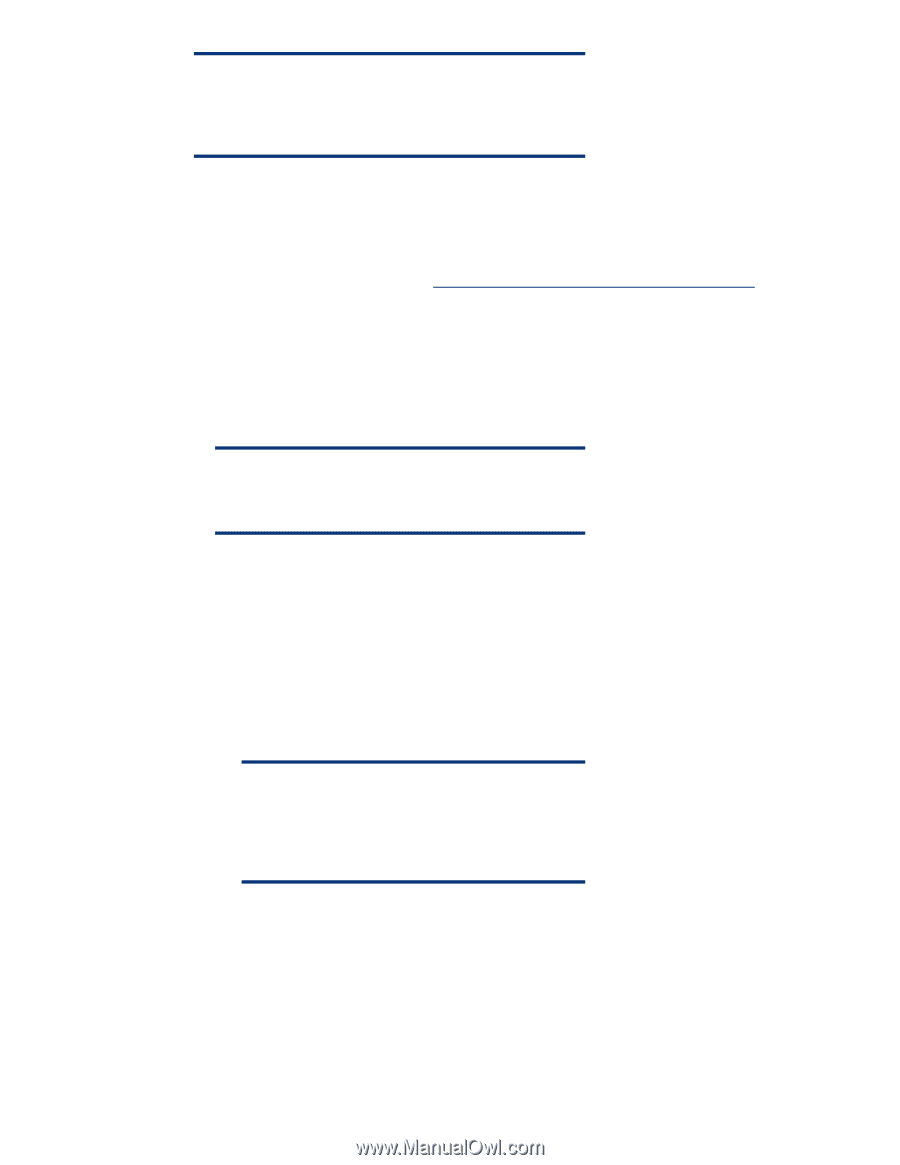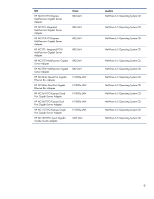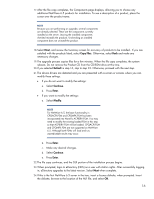HP ML370 Implementing Novell NetWare 6.5 on ProLiant servers integration note - Page 14
Understanding the upgrade options, Preparing the network using NetWare Deployment Manager
 |
UPC - 613326765616
View all HP ML370 manuals
Add to My Manuals
Save this manual to your list of manuals |
Page 14 highlights
NOTE A comprehensive server health check is performed prior to starting the upgrade process. If the server does not meet the above requirements, the upgrade will terminate. Understanding the upgrade options There are two options available for upgrading Novell servers. NetWare 6.5 may be installed through a Standard In-Place Upgrade or through a Remote Upgrade. This integration note only covers the steps to perform an In-Place Upgrade. Complete procedures for both upgrade types can be found on the Novell documentation website at www.novell.com/documentation/oes2/index.html. Preparing the network using NetWare Deployment Manager If this is the first server in the tree to be upgraded to NetWare 6.5, proceed to the next step. Otherwise, skip to step 5 below. 1. On a Windows NT/2000 or Windows XP Professional Workstation running the latest Novell Client, login to the target tree as a user with full Administration rights. NOTE The NetWare 6.5 Deployment Manager can only be run in an Internet Explorer 5 or 6 browser. 2. Insert the NetWare 6.5 Operating System CD into the workstation CD-ROM drive and run the NetWare Deployment Manager (nwdeploy.exe) located at the root of the CD. 3. In the left pane of the browser window, select Preparing the Network. This selection performs the following operations: • Verifies that the existing version of NDS (eDirectory) is at minimum levels, and upgrades the tree, if necessary. • Extends the schema to support NetWare 6.5 objects. • Creates GUIDs for NetWare 4.11 and 4.12 servers in the tree. NOTE NetWare 4.10 servers cannot coexist in the same tree with NetWare 6.5 servers. If NetWare 4.10 servers are in the target tree, they must be removed before the upgrade can proceed. • Runs a comprehensive health check on the server to be upgraded to verify that it meets minimum requirements. When the health check completes, review the log file for any warning messages that may be present. Warnings will not prevent the upgrade from proceeding but are noted so that you are aware of items that may be below the recommended guidelines. If any items are marked as "Failed," the upgrade cannot proceed. The following items must pass or the upgrade cannot proceed: - 550 MHz Pentium III or faster processor - 512 MB of RAM 14