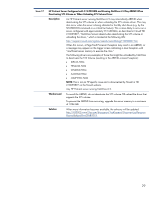HP ML370 Implementing Novell NetWare 6.5 on ProLiant servers integration note - Page 28
ProLiant Server with AMD Opteron Processor Running NetWare 6.5 SP3 or Later May Stop
 |
UPC - 613326765616
View all HP ML370 manuals
Add to My Manuals
Save this manual to your list of manuals |
Page 28 highlights
Issue 16 ProLiant Server with AMD Opteron Processor Running NetWare 6.5 SP3 (or Later) May Stop Responding When Manually Loading ACPIDRV.PSM or When Unloading the HAM Module Managing the Boot Partition (Drive C:) Description HP ProLiant servers that are based on the AMD Opteron processor (listed in the Scope section below) and running NetWare 6.5 SP3 (or later) may stop responding with the messages listed below when one of the following occurs: • When manually loading the Advanced Configuration and Power Interface Platform Support Module for NetWare (ACPIDRV.PSM), after starting NetWare with the "SERVER -NS" command, the server may stop responding and display the following error message: Error reading from load file NOTE: This is documented on the Novell website in TID #10098673 at the following URL: http://support.novell.com/cgi-bin/search/searchtid.cgi?10098673.htm OR • When loading or unloading the Compaq Unified RAID Host Adapter Module Driver for NetWare (CPQRAID.HAM), the Compaq SCSI Custom Device Module for NetWare (CPQSHD.CDM), or the Novell NetWare SCSI Hard Drive Custom Device Module (SCSIHD.CDM), the server may stop responding and display a Java Exception message. NOTE: This is documented on the Novell website in TID #10098673 at the following URL: http://support.novell.com/cgi-bin/search/searchtid.cgi?10098673.htm OR • When running NetWare 6.5 SP3 on a server with multiple AMD Opteron processors, the server may stop responding and display the following error message: Error 0X00001105 Starting Processor 1 . Processor 1 activation failed. Any HP ProLiant DL145, ProLiant DL145 G2, or ProLiant DL385 server that is running NetWare 6.5 SP3 (or later). Solution To avoid the server unresponsiveness, perform one of the following: • On an AMD Opteron based ProLiant server, add the "-FB" parameter to the ACPIDRV.PSM load command when manually loaded or in STARTUP.NCF. This will force the interrupts to go into Virtual Wire Mode B (when ACPI relinquishes interrupt control). OR • On an AMD Opteron based ProLiant server with multiple processors, start NetWare 6.5 SP3 with the following command: SERVER -NNX 28