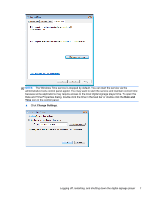HP MP6 Quick Reference Guide HP Digital Signage Player MP6 and MP4 Microsoft&a - Page 8
Introduction, The desktop - support window 7
 |
View all HP MP6 manuals
Add to My Manuals
Save this manual to your list of manuals |
Page 8 highlights
2 Introduction This guide provides information pertaining to HP digital signage player models that use the Windows® Embedded Standard (WES) 7 P operating system. ● Flexible ◦ Win32-based application support ● User interface similar to familiar Windows 7 desktop ● Improved security ◦ Microsoft® Firewall ◦ Locked down protected flash drive (on MP4) or hard drive (on MP6) ● Multimedia ◦ Windows Media Player ● Internet browsing ◦ Windows Internet Explorer ● Extensive Multilingual User Interface (MUI) support HP provides this client "ready to go" out of the box to meet most common customer requirements. You may want to add/remove features using the Programs and Features control panel applet or the add-ons provided on the HP support site to customize it to specific needs. This guide will introduce you to the features of this client that are not found in the standard Windows operating system. The desktop This section provides a general overview of WES 7 user and administrator desktop features and functions. User desktop The desktop that opens when you are logged on as a user is a standard WES 7 desktop. To access applications, go to the Start menu. For information about the functionality of the standard WES desktop and Start menu items, refer to the applicable Microsoft documentation: http://msdn.microsoft.com/en-us/embedded/bb981920.aspx 2 Chapter 2 Introduction