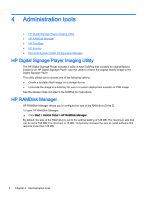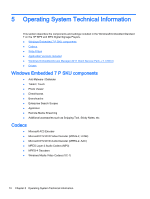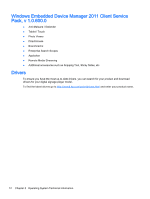HP MP9 Digital Signage Player 9000 Quick Reference Guide - Page 13
Software, Microsoft Remote Desktop Protocol
 |
View all HP MP9 Digital Signage Player 9000 manuals
Add to My Manuals
Save this manual to your list of manuals |
Page 13 highlights
3 Software Microsoft Remote Desktop Protocol Make Microsoft Remote Desktop Protocol (RDP) available on the network using Microsoft Terminal Services on a Windows server. Use the Remote Desktop Connection (RDC) utility to establish a connection to a Windows terminal server or to access remote applications using Microsoft RDP. To open the RDC utility: ▲ Click Start > All Programs > Accessories > Remote Desktop Connection. NOTE: If a Windows server is used, a Terminal Services Client Access Licenses (TSCAL) server must also reside somewhere on the network. A Client Access License (CAL) permits a client to use the services provided by the Windows server. The server grants temporary licenses (on an individual device basis) that are good for 90 days. Beyond that, TSCALs must be purchased and installed on the TSCAL server. A client cannot make a connection without a temporary or permanent license. Microsoft Remote Desktop Protocol 7