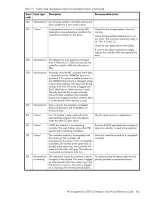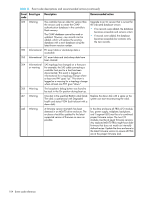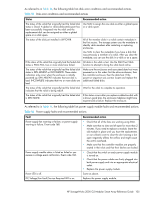HP MSA2324i HP StorageWorks 2000 G2 Modular Smart Array reference guide (50091 - Page 105
Table 15, Status, Recommended action, Fault
 |
View all HP MSA2324i manuals
Add to My Manuals
Save this manual to your list of manuals |
Page 105 highlights
As referred to in Table 14, the following table lists disk- error conditions and recommended actions. Table 15 Disk error conditions and recommended actions Status Recommended action The status of the vdisk that originally had the failed disk status is Good. A global or vdisk (dedicated) spare has been successfully integrated into the vdisk and the replacement disk can be assigned as either a global spare or a vdisk spare. Use SMU to assign the new disk as either a global spare or a vdisk spare. The status of the disk just installed is LEFTOVER. All of the member disks in a vdisk contain metadata in the first sectors. The storage system uses the metadata to identify vdisk members after restarting or replacing enclosures. Use SMU to clear the metadata if you have a disk that was previously a member of a vdisk. After you clear the metadata, you can use the disk in a vdisk or as a spare. If the status of the vdisk that originally had the failed disk All data in the vdisk is lost. Use the SMU Trust Vdisk status is FATAL FAIL, two or more disks have failed. function to attempt to bring the vdisk back online. The status of the vdisk that originally had the failed disk status is DRV ABSENT or INCOMPLETE. These status indicators only occur when the enclosure is initially powered up. DRV ABSENT indicates that one disk is bad. INCOMPLETE indicates that two or more disks are bad. Make sure the enclosures and associated data host were powered on in this order: first the drive enclosures, then the controller enclosure, then the data host. If the power-on sequence was correct, locate and replace the additional failed disks. The status of the vdisk that originally had the failed disk Wait for the vdisk to complete its operation. indicates that the vdisk is being rebuilt. The status of the vdisk that originally had the failed disk is DRV FAILED. If this status occurs after you replace a defective disk with a known good disk, the enclosure midplane might have experienced a failure. Replace the enclosure. As referred to in Table 14, the following table lists power supply module faults and recommended actions. Table 16 Power supply faults and recommended actions Fault Recommended action Power supply fan warning or failure, or power supply warning or failure. Event code 168. Power supply module status is listed as failed or you receive a voltage event notification. Event code 168. • Check that all of the fans are working using SMU. • Make sure that no slots are left open for more than 2 minutes. If you need to replace a module, leave the old module in place until you have the replacement, or use a blank cover to close the slot. Leaving a slot open negatively affects the airflow and might cause the unit to overhead. • Make sure that the controller modules are properly seated in their slots and that their latches are locked. • Check that the switch on each power supply module is turned on. • Check that the power cables are firmly plugged into both power supply and into an appropriate electrical outlet. • Replace the power supply module. Power LED is off. DC Voltage/Fan Fault/Service Required LED is on. Same as above. Replace the power supply module. HP StorageWorks 2000 G2 Modular Smart Array Reference Guide 105