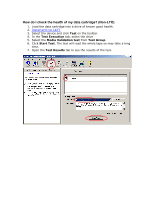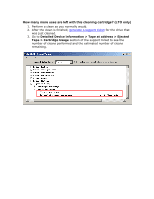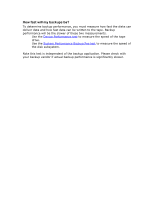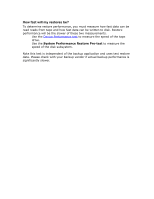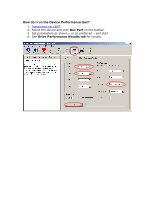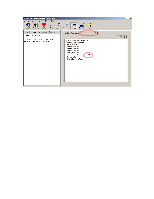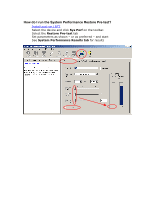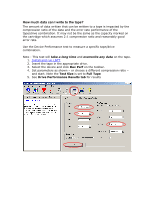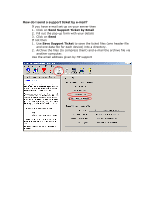HP MSL4048 HP StorageWorks Library and Tape Tools FAQ - Windows GUI Version - Page 22
How do I run the Device Performance test?, Dev Perf, Drive Performance Results tab
 |
UPC - 882780742215
View all HP MSL4048 manuals
Add to My Manuals
Save this manual to your list of manuals |
Page 22 highlights
How do I run the Device Performance test? 1. Install and run L&TT 2. Select the device and click Dev Perf on the toolbar. 3. Set parameters as shown - or as preferred - and start 4. See Drive Performance Results tab for results
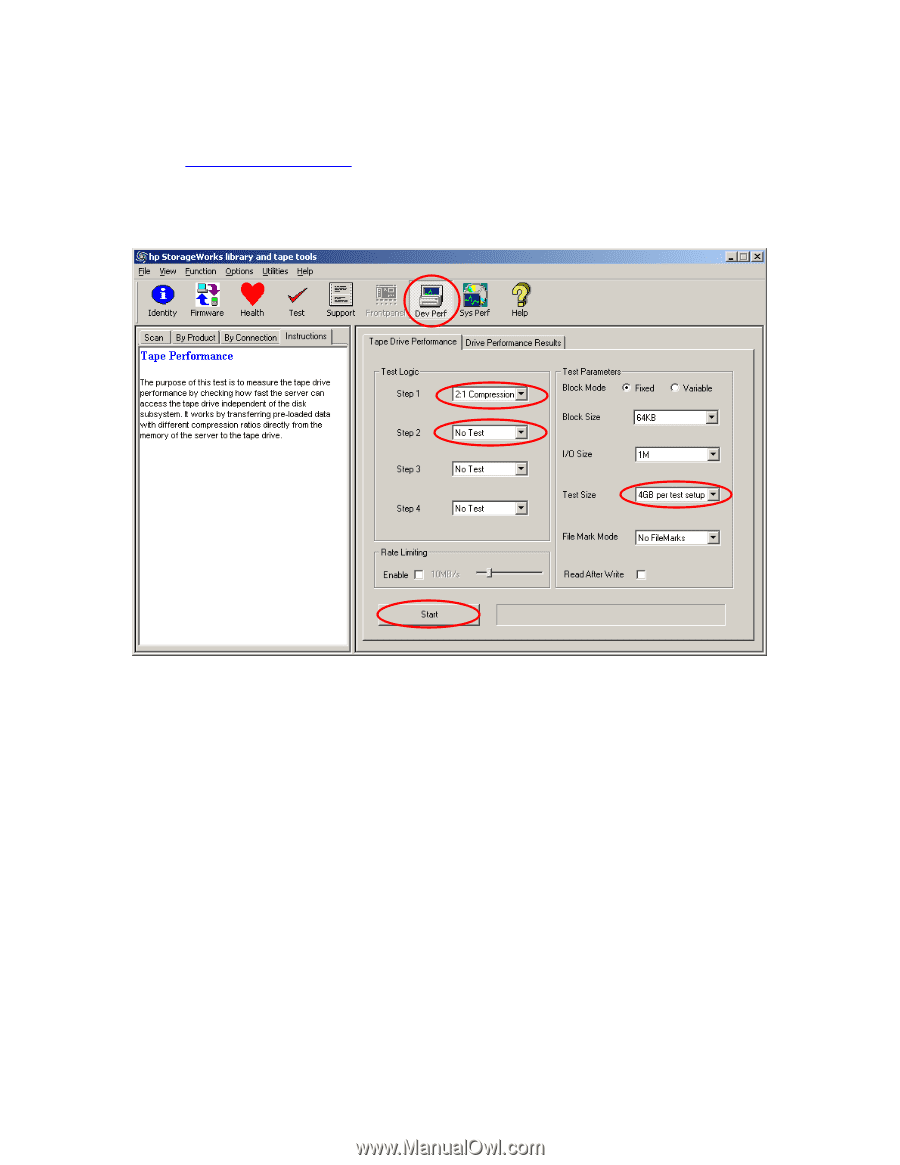
How do I run the Device Performance test?
1.
Install and run L&TT
2.
Select the device and click
Dev Perf
on the toolbar.
3.
Set parameters as shown – or as preferred – and start
4. See
Drive Performance Results tab
for results