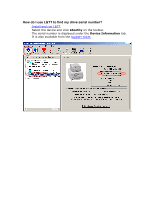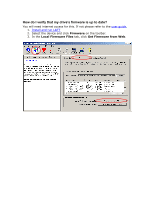HP MSL4048 HP StorageWorks Library and Tape Tools FAQ - Windows GUI Version - Page 3
How do I install L&TT?, Install L&TT on any server that can see your drive. This is most likely - download
 |
UPC - 882780742215
View all HP MSL4048 manuals
Add to My Manuals
Save this manual to your list of manuals |
Page 3 highlights
How do I install L&TT? • L&TT is available for free download from http://www.hp.com/support/tapetools and on the CD that came with your tape drive. The download version is preferred as it is the latest version. • Install L&TT on any server that can "see" your drive. This is most likely to be the backup server, but it could be another server if you are using a SAN. • You will need the tape driver installed to run the performance tests.
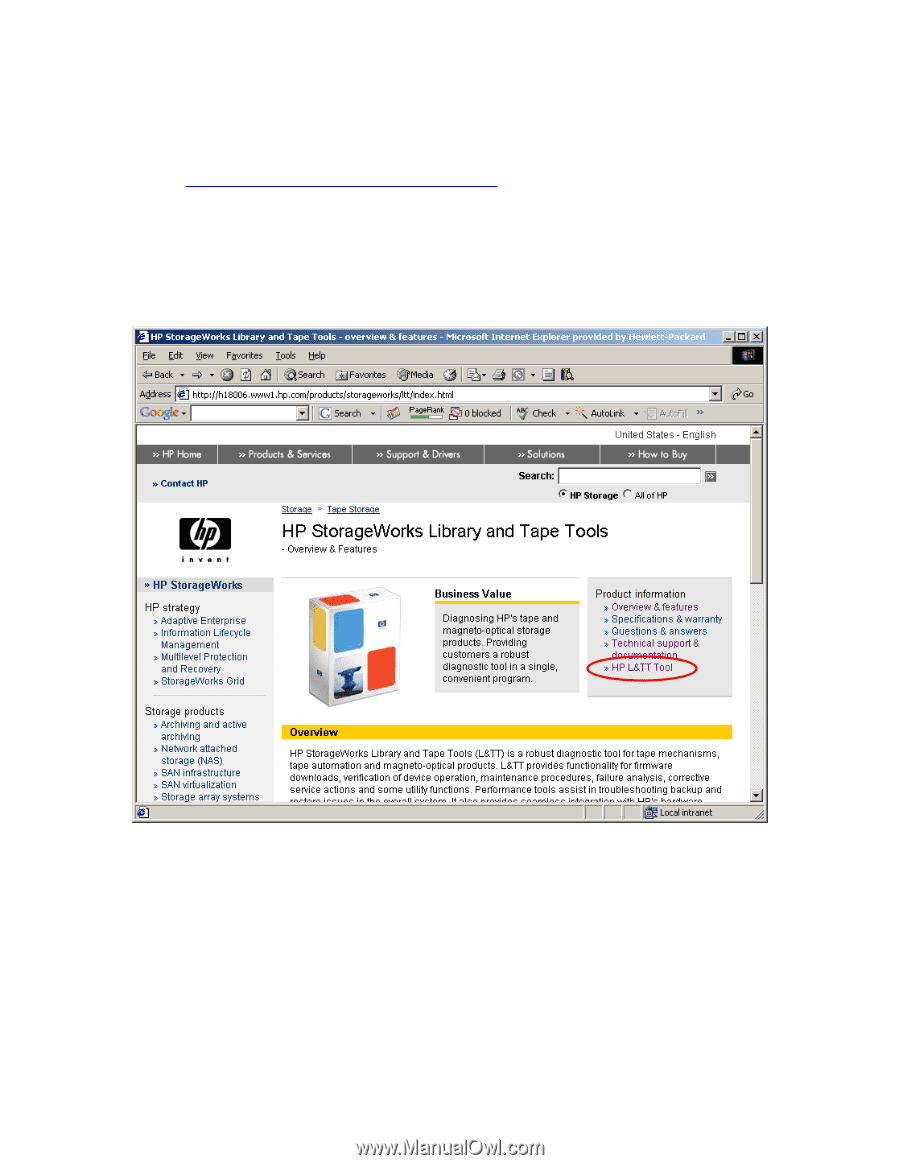
How do I install L&TT?
•
L&TT is available for free download from
and on the CD that came with
your tape drive. The download version is preferred as it is the latest
version.
•
Install L&TT on any server that can “see” your drive. This is most likely
to be the backup server, but it could be another server if you are using
a SAN.
•
You will need the tape driver installed to run the performance tests.