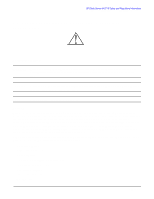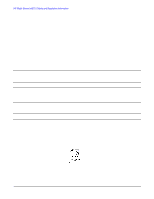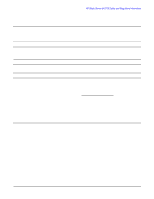HP Management LAN Blade for bh7800 Safety & Regulatory Information, HP - Page 4
Product Information, Regulatory Information, Network Equipment-Building Systems NEBS Compliance,
 |
View all HP Management LAN Blade for bh7800 manuals
Add to My Manuals
Save this manual to your list of manuals |
Page 4 highlights
HP Blade Server bh3710 Safety and Regulatory Information Lithium Battery Warning Cabinet Safety Precautions Declaration of Conformity FCC Statement (USA Only) Canada RFI Statement European Union RFI Statement Acoustics (Germany) Australian C-Tick Label Laser Safety Product Information For detailed information on the HP Blade Server bh3710 product, please go to the http://docs.hp.com Web site (in the Systems Hardware selection). Regulatory Information For your protection, this product has been tested for conformance to various national and international regulations and standards. The scope of this regulatory testing includes electrical and mechanical safety, electromagnetic emissions, immunity, acoustics and hazardous materials. When required, approvals are obtained from third party test agencies. Approval marks appear on the product label. In addition, various regulatory bodies require some information under the headings listed in this section. Network Equipment-Building Systems (NEBS) Compliance This system is compliant with NEBS Level 3 requirements as defined in GR63 and GR1089 standards. Electrical Safety Locate the DC outlet near the computer! The DC power cords are this product's main DC disconnect devices and must be easily accessible at all times. Electrostatic Discharge (ESD) Precautions When handling any electronic component or assembly (such as, a PCI card or Memory SIMM), you must observe the following antistatic precautions to prevent damage. An ESD kit (HP Part Number A5201-68004) is available (or supplied with Memory additions). This kit contains one wrist strap, one conductive sheet, and one anti-static foam pad. • Always wear a grounded wrist strap when working around the system, and when handling printed circuit boards. • Treat all assemblies, components and interface connections as static-sensitive. • Avoid working in carpeted areas, and keep body movement to a minimum while removing or installing boards, to minimize buildup of static charge. 4 English