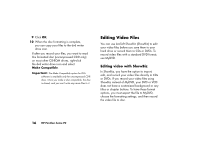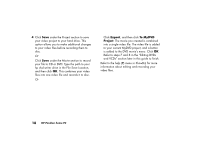HP Media Center 894c HP Pavilion desktop PCs - (English/French) DVD Writer Boo - Page 19
Make a Music Disc, Make a Data Disc, Important
 |
View all HP Media Center 894c manuals
Add to My Manuals
Save this manual to your list of manuals |
Page 19 highlights
English 3 Click Make a Music Disc to create music CDs from various audio files that are downloaded from the Internet, recorded from your hard drive files, or recorded from other CDs. CD-R discs play in most home and car stereos. CD-RW discs play only in some stereos. This option creates a closed CD or DVD. 3 Click Make a Data Disc to create a copy of your personal data files. This option allows you to add new files or update previously recorded files with the same name to your data disc until the CD-R or CD-RW disc is full. You can record data files to a DVD+R disc only once. For DVD+RW discs, you must erase all previously recorded data and then re-record your files. 3 Press the Eject button on the hp dvd writer drive, and insert the blank CD-R, CD-RW, DVD+R, or DVD+RW disc. 4 Follow onscreen instructions to complete recording your files. Click the Help button for more information about the HP RecordNow program. Important: HP RecordNow can record only to the same disc type it records from. For example, you can record a DVD only to a DVD+R or DVD+RW disc and you can record a CD only to a CD-R or a CD-RW disc. hp dvd writer 13