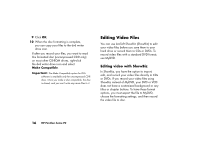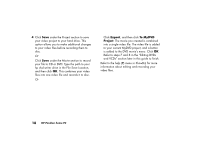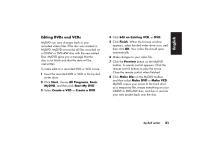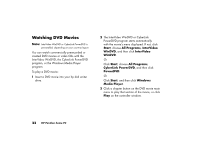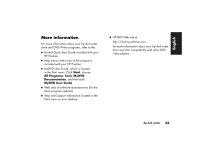HP Media Center 894c HP Pavilion desktop PCs - (English/French) DVD Writer Boo - Page 24
Export, To MyDVD, Project
 |
View all HP Media Center 894c manuals
Add to My Manuals
Save this manual to your list of manuals |
Page 24 highlights
4 Click Save under the Project section to save your video project to your hard drive. This option allows you to make additional changes to your video files before recording them to disc. Or Click Save under the Movie section to record your file to CD or DVD. Type the path to your hp dvd writer drive in the File Save Location, and then click OK. This combines your video files into one video file and records it to disc. Or Click Export, and then click To MyDVD Project. The movie you created is combined into a single video file. The video file is added to your current MyDVD project, and a button is added to the DVD movie's menu. Click OK. Refer to steps 7 and 8 in the "Editing DVDs and VCDs" section later in this guide to finish. Refer to the help (?) menu in ShowBiz for more information about editing and recording your video files. 18 HP Pavilion home PC