HP Mini 110-3700ca HP Mini 110 and Compaq Mini CQ10 - Maintenance and Service - Page 74
and then lift the module from the display
 |
View all HP Mini 110-3700ca manuals
Add to My Manuals
Save this manual to your list of manuals |
Page 74 highlights
6. If you need to remove the webcam module, unplug the cable from the webcam module (1), remove the silver Phillips 2.0x3.0 screw (2), and then lift the module from the display (3). The webcam module is available using spare part number 631703-001. 66 Chapter 4 Removal and replacement procedures
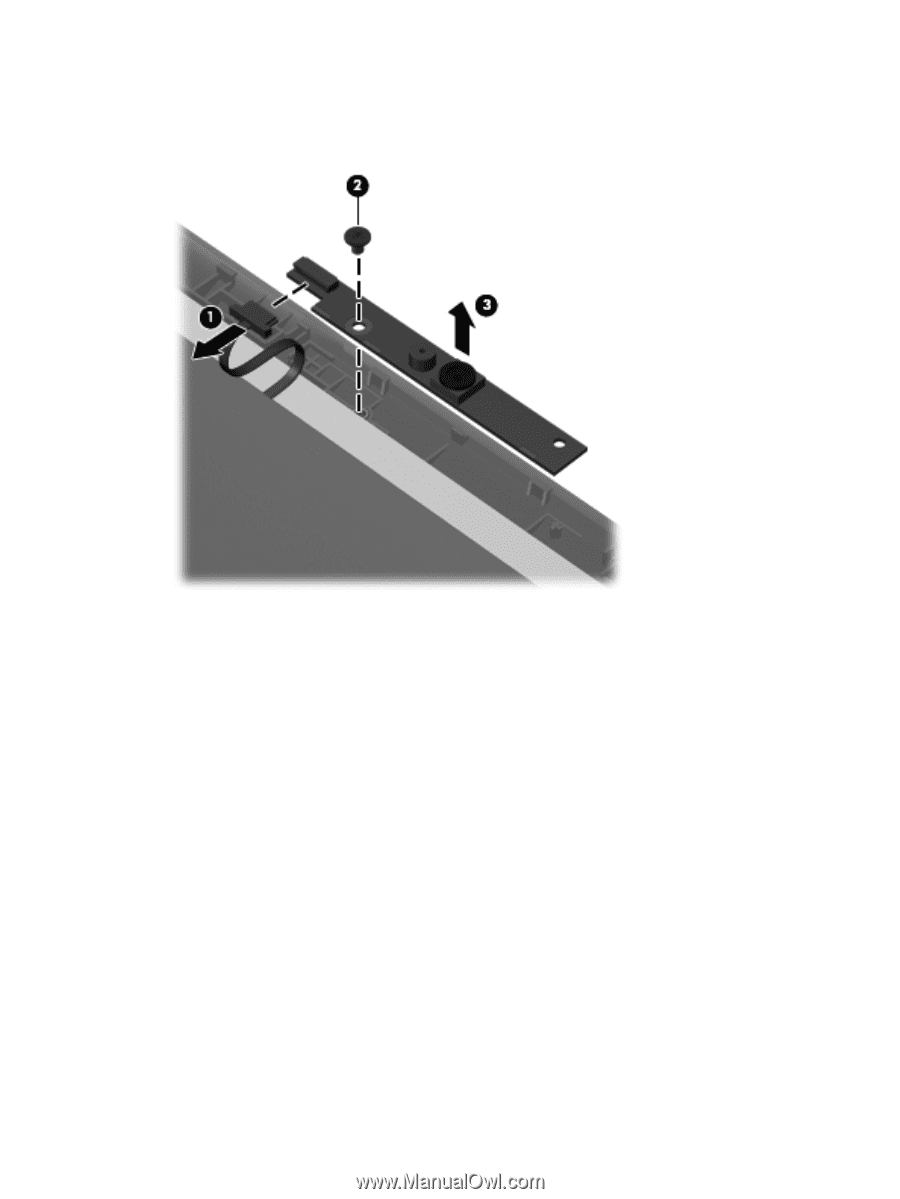
6.
If you need to remove the webcam module, unplug the cable from the webcam module
(1)
,
remove the silver Phillips 2.0x3.0 screw
(2)
, and then lift the module from the display
(3)
. The
webcam module is available using spare part number 631703-001.
66
Chapter 4
Removal and replacement procedures














