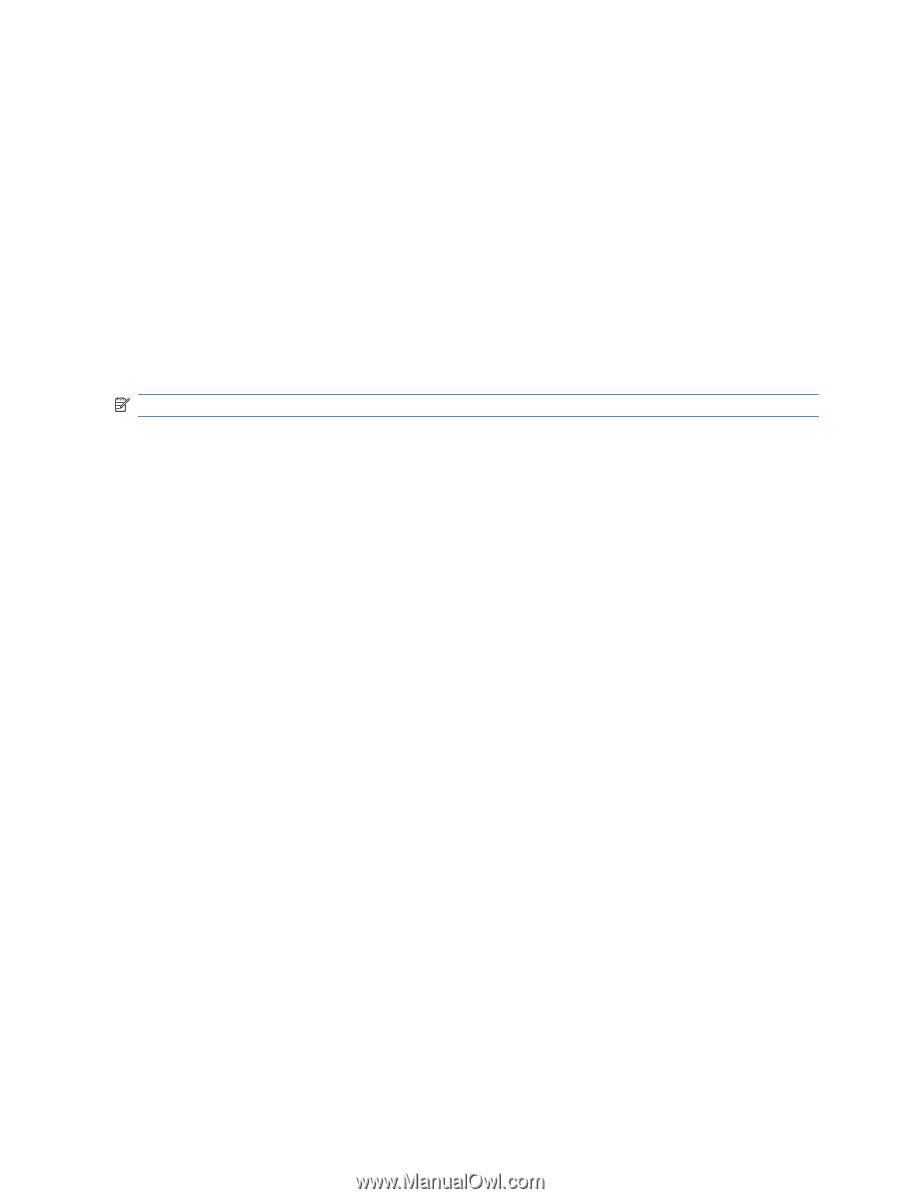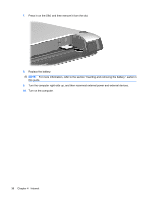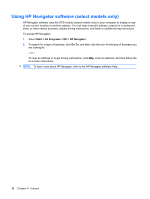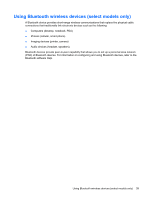HP Mini 210-1175NR Mini User Guide - Windows XP - Page 46
Using HP Navigator software (select models only), Start, All Programs, HP Navigator, Go
 |
View all HP Mini 210-1175NR manuals
Add to My Manuals
Save this manual to your list of manuals |
Page 46 highlights
Using HP Navigator software (select models only) HP Navigator software uses the GPS module (select models only) in your computer to display a map of your current location or another address. You can map a specific address, search for a restaurant, store, or other nearby business, display driving instructions, and listen to audible driving instructions. To access HP Navigator: 1. Select Start > All Programs > HP > HP Navigator. 2. To search for a type of business, click Go To, and then click the icon for the type of business you are looking for. - or - To map an address or to get driving instructions, click Map, enter an address, and then follow the on-screen instructions. NOTE: To learn more about HP Navigator, refer to the HP Navigator software Help. 38 Chapter 4 Internet