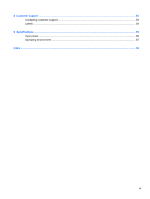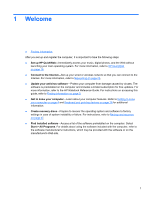5
Keyboard and pointing devices
...................................................................................................................
28
Using the keyboard
............................................................................................................................
29
Identifying the hotkey
.........................................................................................................
29
Identifying the action keys
.................................................................................................
30
Using keypads
...................................................................................................................
31
Using pointing devices
.......................................................................................................................
32
Setting pointing device preferences
...................................................................................
32
Using the TouchPad
..........................................................................................................
32
Turning the TouchPad on and off
......................................................................
32
Navigating
.........................................................................................................
33
Selecting
...........................................................................................................
33
Using TouchPad gestures
.................................................................................
33
Scrolling
............................................................................................
35
Pinching/Zooming
.............................................................................
35
Rotating
............................................................................................
36
6
Maintenance
..................................................................................................................................................
37
Replacing the battery
.........................................................................................................................
38
Inserting the battery
...........................................................................................................
38
Removing the battery
.........................................................................................................
39
Removing or replacing the vanity cover
.............................................................................................
40
Removing the vanity cover
................................................................................................
40
Replacing the vanity cover
.................................................................................................
40
Replacing the hard drive
....................................................................................................................
42
Removing the hard drive
....................................................................................................
42
Installing a hard drive
.........................................................................................................
42
Replacing the memory module
...........................................................................................................
44
Updating programs and drivers
..........................................................................................................
46
Routine care
.......................................................................................................................................
46
Cleaning the display
..........................................................................................................
46
Cleaning the TouchPad and keyboard
..............................................................................
46
7
Backup and recovery
....................................................................................................................................
47
Recovery discs
...................................................................................................................................
48
Performing a system recovery
............................................................................................................
48
Recovery using the dedicated recovery partition
...............................................................
49
Recovery using the recovery discs
....................................................................................
49
Backing up your information
...............................................................................................................
50
Using Windows Backup and Restore
................................................................................
50
Using system restore points
..............................................................................................
51
When to create restore points
...........................................................................
51
Create a system restore point
...........................................................................
51
Restore to a previous date and time
.................................................................
51
vi