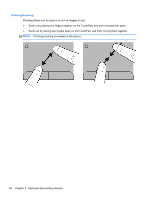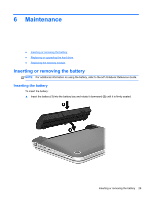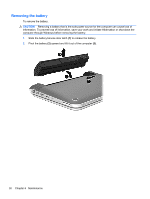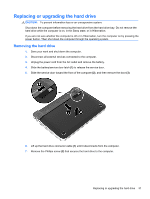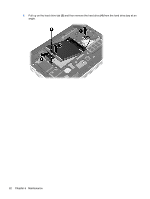HP Mini 210-3040ca Getting Started Mini - Windows 7 - Page 40
Pull up on the hard drive tab, and then remove the hard drive, from the hard drive bay at an, angle
 |
View all HP Mini 210-3040ca manuals
Add to My Manuals
Save this manual to your list of manuals |
Page 40 highlights
8. Pull up on the hard drive tab (3) and then remove the hard drive (4) from the hard drive bay at an angle. 32 Chapter 6 Maintenance

8.
Pull up on the hard drive tab
(3)
and then remove the hard drive
(4)
from the hard drive bay at an
angle.
32
Chapter 6
Maintenance