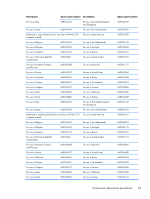HP Mini 210-4000 HP Mini 210, HP Mini 110, Compaq Mini CQ10 - Maintenance and - Page 68
remove and replace the components., Reverse this procedure to reassemble and install the hard drive.
 |
View all HP Mini 210-4000 manuals
Add to My Manuals
Save this manual to your list of manuals |
Page 68 highlights
4. Remove the hard drive (4) by sliding it up and to the left at an angle. 5. If it is necessary to replace the hard drive connector cable (1), the hard drive screws (2), the hard drive bracket (3), or the rubber isolators (4), remove and replace the components. Reverse this procedure to reassemble and install the hard drive. 60 Chapter 4 Removal and replacement procedures

4.
Remove the hard drive
(4)
by sliding it up and to the left at an angle.
5.
If it is necessary to replace the hard drive connector cable
(1)
, the hard drive screws
(2)
, the hard
drive bracket
(3)
, or the rubber isolators
(4)
, remove and replace the components.
Reverse this procedure to reassemble and install the hard drive.
60
Chapter 4
Removal and replacement procedures