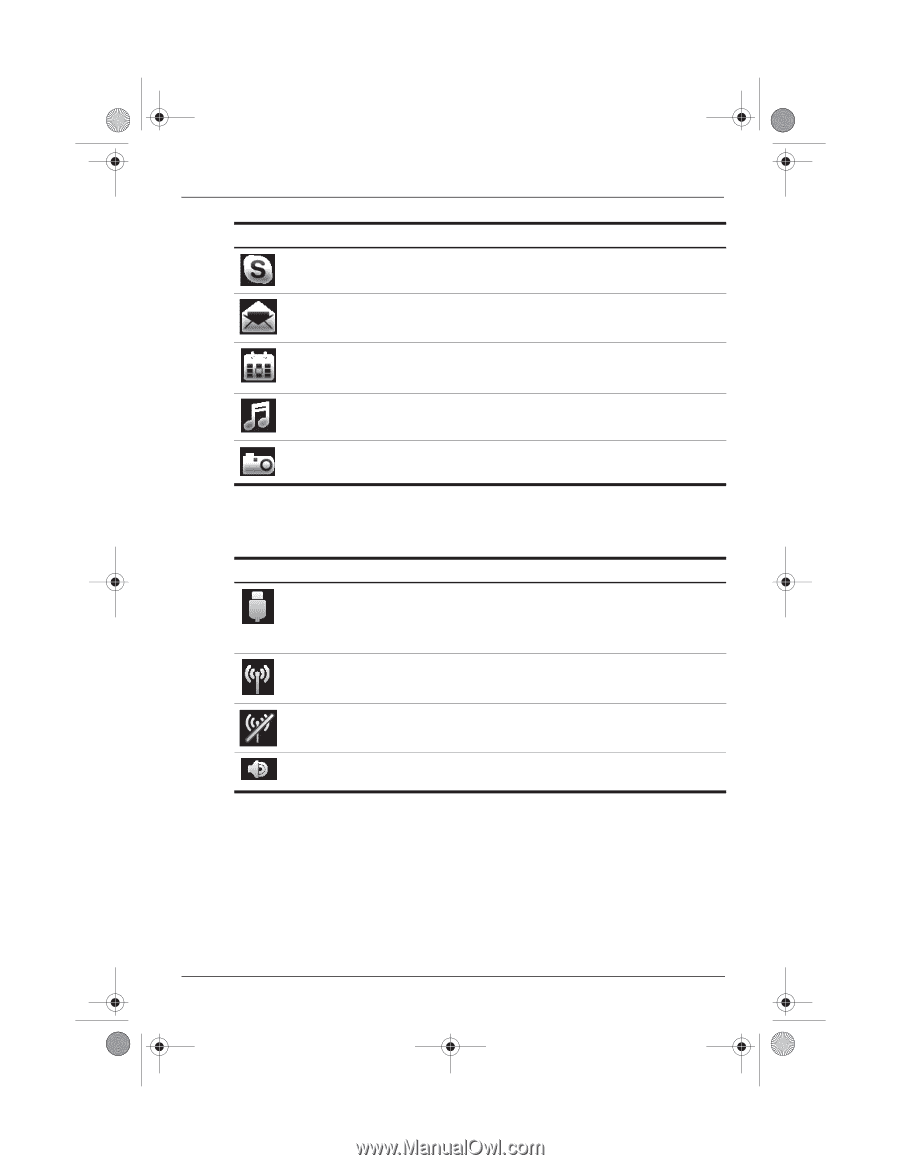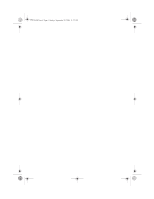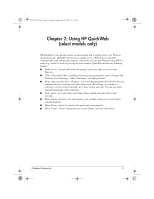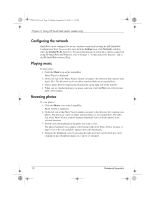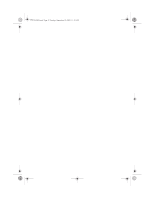HP Mini 311-1000NR Notebook Essentials - Windows XP - Page 10
Identifying the notification icons
 |
View all HP Mini 311-1000NR manuals
Add to My Manuals
Save this manual to your list of manuals |
Page 10 highlights
574395-002.book Page 8 Sunday, September 20, 2009 11:32 AM Chapter 2: Using HP QuickWeb (select models only) Icon Description Launches Skype (select models only). This is a voice over Internet protocol (VoIP) that lets you communicate free of charge with other Skype users. Launches Web e-mail so you can view your Web-based e-mail programs, such as Gmail, Hotmail, Yahoo, and other Web e-mail providers. Launches the Web calendar so you can schedule and manage your activities using your favorite online calendar application. Launches Music Player. Select and play music stored on your hard drive or external drives. Supports .mp3 files. Launches Photo Viewer. Browse photos stored on your hard drive or external drive. Supports .bmp, .gif, .jpg, and .png file types. Identifying the notification icons The following table shows and describes the notification icons: Icon Description Indicates that a USB drive is present. If a USB drive is inserted, the File Manager window containing a USB icon appears. Click the USB icon to open the File Manager window. Right-click the USB icon to open a menu to safely eject the device. Indicates that the network is connected. Click the Network icon to open the Network dialog box. Indicates that the network is disconnected. Controls volume for speakers and the microphone. Click the Volume Control icon to open the Volume Control dialog box. (Continued) 8 Notebook Essentials