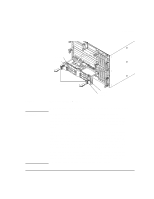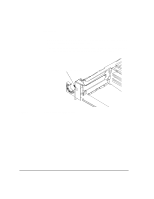HP Model 748 Installing the A4505A PCI Module Upgrade - Page 10
Model 743, Owner's Guide, ROM installed on the Model 743 is a lower number than the one included
 |
View all HP Model 748 manuals
Add to My Manuals
Save this manual to your list of manuals |
Page 10 highlights
NOTE: Procedure 11 If your system has a Model 743 VMEbus board computer installed, you may need to update its firmware to make use of the PCI module. (Model 744 board computers do not require a firmware upgrade.) A new Boot ROM is shipped with the PCI Module upgrade kit. To determine if the Boot ROM in your system needs to be replaced, you need to determine the revision number, which can be done in two ways: use the Boot Console Handler (BCH) interface as described in the Model 743 Owner's Guide, or you can examine the label on the Boot ROM - a revision number is printed on the label. If the revision number on the Boot ROM installed on the Model 743 is a lower number than the one included in this kit, you should replace that Boot ROM with the one in this kit. If the revision number on the Boot ROOM installed on the Model 743 is equal to or greater than the one included in this kit, DO NOT replace the Boot ROM on the model 743. a Loosen the board computer's four captive screws. b Push the ejector handles to the outside of the board and remove the board computer from the Model 748 card cage. c Remove any option cards, if installed. Refer to the Model 743 Owner's Guide for specific instructions for you option card. Before removing the Boot ROM, note its orientation. The replacement Boot ROM must be installed in the same orientation. d Remove the Boot ROM from its socket using the IC removal tool. e Align the new Boot ROM in its socket and carefully press it into the socket. Boot ROM (U54) Figure 6 10 Model 743 Boot ROM Location