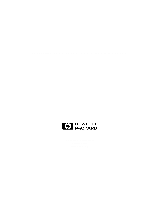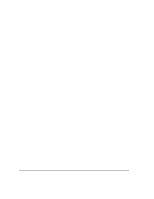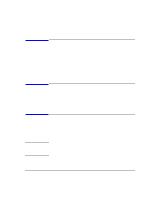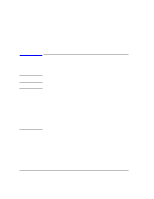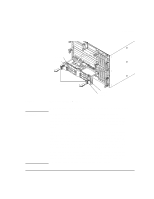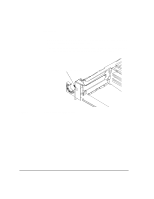HP Model 748 Installing the A4505A PCI Module Upgrade - Page 3
Kit Contents, Tools Required, Prerequisites, Boot ROM for Model 743 VMEbus board computer
 |
View all HP Model 748 manuals
Add to My Manuals
Save this manual to your list of manuals |
Page 3 highlights
NOTICE: Kit Contents Kit Contents Make sure that you have kit A4505A and that it contains the following items: • PCI tray assembly • Boot ROM for Model 743 VMEbus board computer • IC Removal Tool • Anti-static Strap (Disposable) Tools Required You'll need the following items to install the PCI Module: • Medium flat-tipped screwdriver. • Static-free work area. Prerequisites Your system must be running version 10.20 or later of the HP-UX operating system. The PCI module upgrade does not support HIL devices. You must remove any devices connected to the HIL interface connector on the EISA tray. Before removing your HIL keyboard, use the SAM utility to make sure that the P/S2 driver is configured in the HP-UX kernel. Refer to the manual HP-UX System Administration Tasks (B2355-90079) for information on configuring the HP-UX kernel. 3