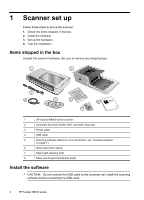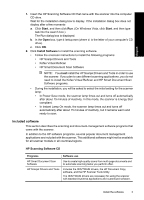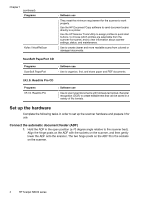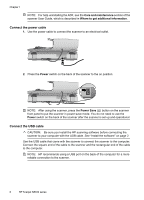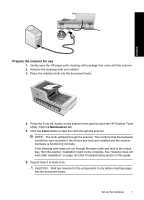HP N8460 Scanjet N8400 Setup and Support Guide - Page 6
Scanner set up - scanjet document scanner
 |
UPC - 883585086399
View all HP N8460 manuals
Add to My Manuals
Save this manual to your list of manuals |
Page 6 highlights
1 Scanner set up Follow these steps to set up the scanner: 1. Check the items shipped in the box. 2. Install the software. 3. Set up the hardware. 4. Test the installation. Items shipped in the box Unpack the scanner hardware. Be sure to remove any shipping tape. 1 HP Scanjet N8400 series scanner 2 Automatic document feeder (ADF) and ADF input tray 3 Power cable 4 USB cable 5 Scanning software CDs (For more information, see "Included software" on page 3.) 6 Quick start button labels 7 Paper-path cleaning cloth 8 Setup and Support Guide (this book) Install the software CAUTION: Do not connect the USB cable to the computer yet. Install the scanning software before connecting the USB cable. 2 HP Scanjet N8400 series

1
Scanner set up
Follow these steps to set up the scanner:
1.
Check the items shipped in the box.
2.
Install the software.
3.
Set up the hardware.
4.
Test the installation.
Items shipped in the box
Unpack the scanner hardware. Be sure to remove any shipping tape.
1
HP Scanjet N8400 series scanner
2
Automatic document feeder (ADF) and ADF input tray
3
Power cable
4
USB cable
5
Scanning software CDs (For more information, see “Included software”
on page 3.)
6
Quick start button labels
7
Paper-path cleaning cloth
8
Setup and Support Guide (this book)
Install the software
CAUTION:
Do not connect the USB cable to the computer yet. Install the scanning
software before connecting the USB cable.
2
HP Scanjet N8400 series