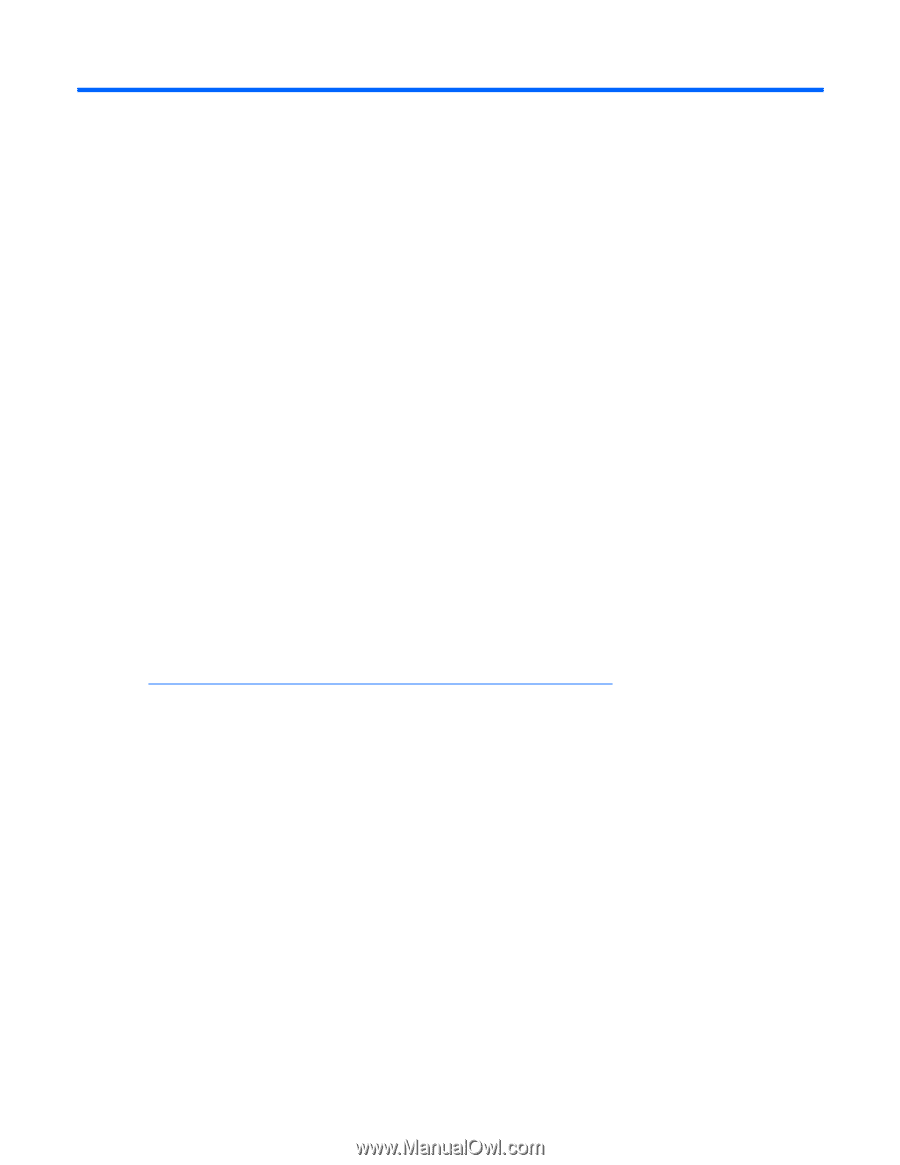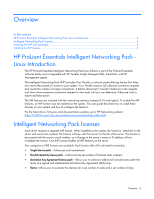HP NC326m ProLiant Essentials Intelligent Networking Pack Linux Edition User G - Page 4
Overview, HP ProLiant Essentials Intelligent Networking Pack -Linux Introduction - driver
 |
View all HP NC326m manuals
Add to My Manuals
Save this manual to your list of manuals |
Page 4 highlights
Overview In this section HP ProLiant Essentials Intelligent Networking Pack -Linux Introduction 4 Intelligent Networking Pack licenses ...4 Installing the INP rpm packages ...5 Installing an INP license ...5 HP ProLiant Essentials Intelligent Networking Pack Linux Introduction The HP ProLiant Essentials Intelligent Networking Pack-Linux Edition is part of the ProLiant Essentials software family and is integrated with HP Systems Insight Manager (SIM), SmartStart, and HP Management agents. The Intelligent Networking Pack (INP) includes Virus Throttle, a network packet-filtering feature that helps slow down the spread of viruses on your system. Virus Throttle monitors all outbound connection requests and counts the number of unique connections. It detects abnormal ("virus-like") behavior in the requests, and slows down excessive connection requests to new hosts until you can determine if they are viral in nature and take action. The INP features are included with the networking software (release 8.10 and higher). To enable the INP features, an INP license must be installed on the system. This user guide describes how to install these licenses on your system and how to configure the features. For the latest driver, firmware, and documentation updates, go to HP Networking website (http://h18004.www1.hp.com/products/servers/networking/index.html). Intelligent Networking Pack licenses Each server requires a separate INP license. When installed on the system, the license is "attached" to the server and cannot be revoked. The license will stay with that server for the life of the server. The license is associated with the server's serial number, so a change in the server's name or IP address will not invalidate the license. One INP license enables all INP features on the server. Four categories of INP licenses are available. Each license offers full, unlimited functionality. • Single license pack-Authorizes one licensed seat. • Flexible Quantity license pack-Authorizes the set number of licensed seats ordered. • Activation Key Agreement license pack-Allows you to authorize additional licensed seats under the terms of a signed and implemented Activation Key Agreement (AKA) only. • Demo-Allows you to evaluate the features for a set number of seats and a set number of days Overview 4