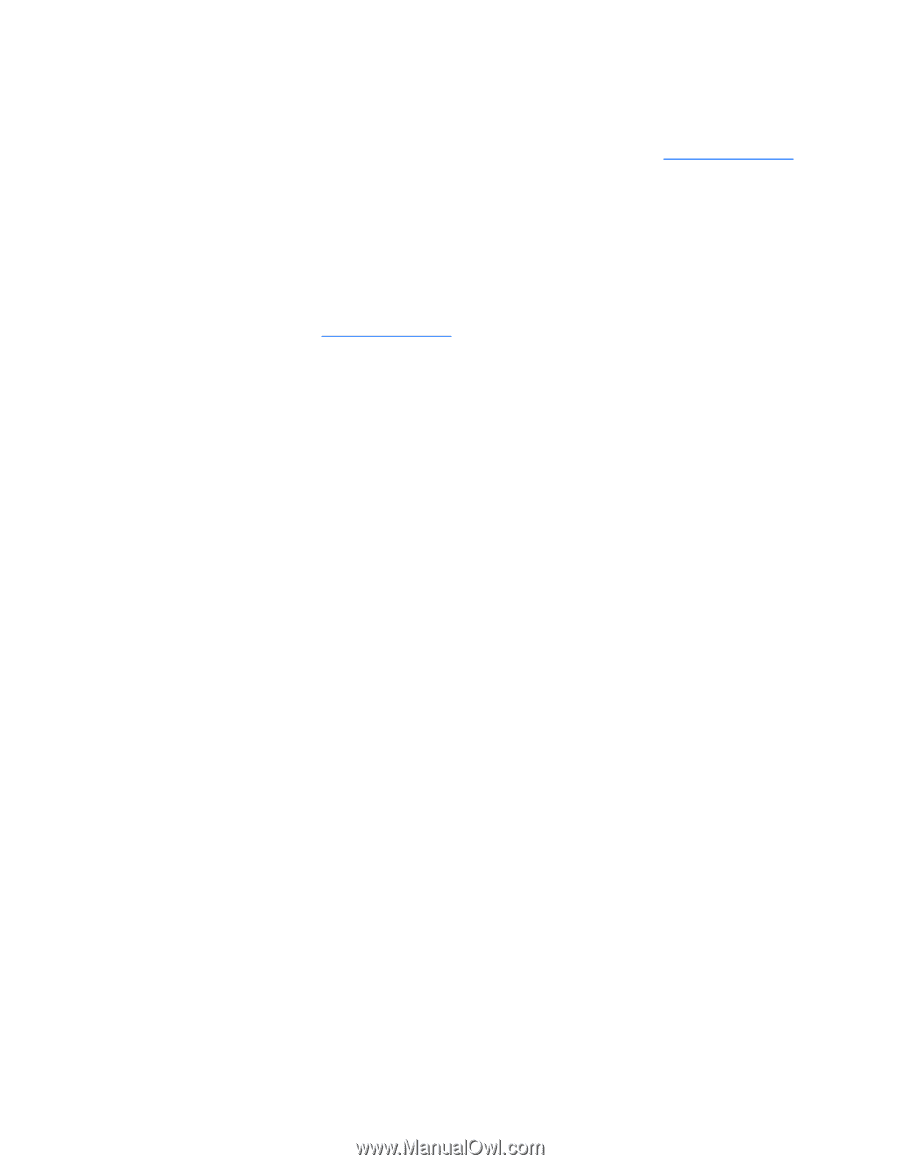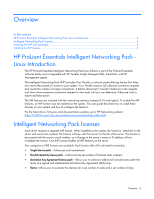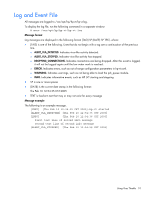HP NC326m ProLiant Essentials Intelligent Networking Pack Linux Edition User G - Page 5
Linux operating system requirements, Downloading files, Installing the INP rpm packages - driver download
 |
View all HP NC326m manuals
Add to My Manuals
Save this manual to your list of manuals |
Page 5 highlights
Linux operating system requirements To install and enable Virus Throttle on your server, you need the following: • Two INP rpm packages (release 8.10 or higher) located on the HP website (http://www.hp.com) o hp-pel. Contains the HP ProLiant Essentials INP licensing utility (nalicense) o hp-vt. Contains the HP Virus Throttle for Linux application • An INP license activation key, located on the back of the HP ProLiant Essentials Intelligent Networking Pack Kit Downloading files 1. Go to the HP website (http://www.hp.com). 2. Click Software & Driver Downloads from the left menu bar. 3. Type the product name in the For product box and press Enter. For example, type NC370T. 4. Select an operating system. 5. Click HP ProLiant Networking Software. 6. Click download and save the HP SoftPaq (sp#####.exe) file to a directory on your hard drive. The SoftPaq file is a self-extracting executable with a file name based on the SoftPaq number. Installing the INP rpm packages The INP licensing (hp-pel) package must be installed on your system before the Virus Throttle (vt pel) package can be installed. To install the rpm packages: 1. Download the SoftPaq as described above. 2. Navigate to the Linux Virus Throttle directory. Example: # cd linux/hp-vt 3. Install the licensing rpm package (hp-pel). # rpm -Uvh hp-pel-..linux.rpm 4. Install the Virus Throttle rpm package (hp-vt). # rpm -Uvh hp-vt-..linux.rpm The INP licensing utility and Virus Throttle packages are now installed. The next step is to install your INP license. Installing an INP license Use the following command to add the license key to your system: /opt/hp/hp-pel/nalicense -a [-l ] Overview 5