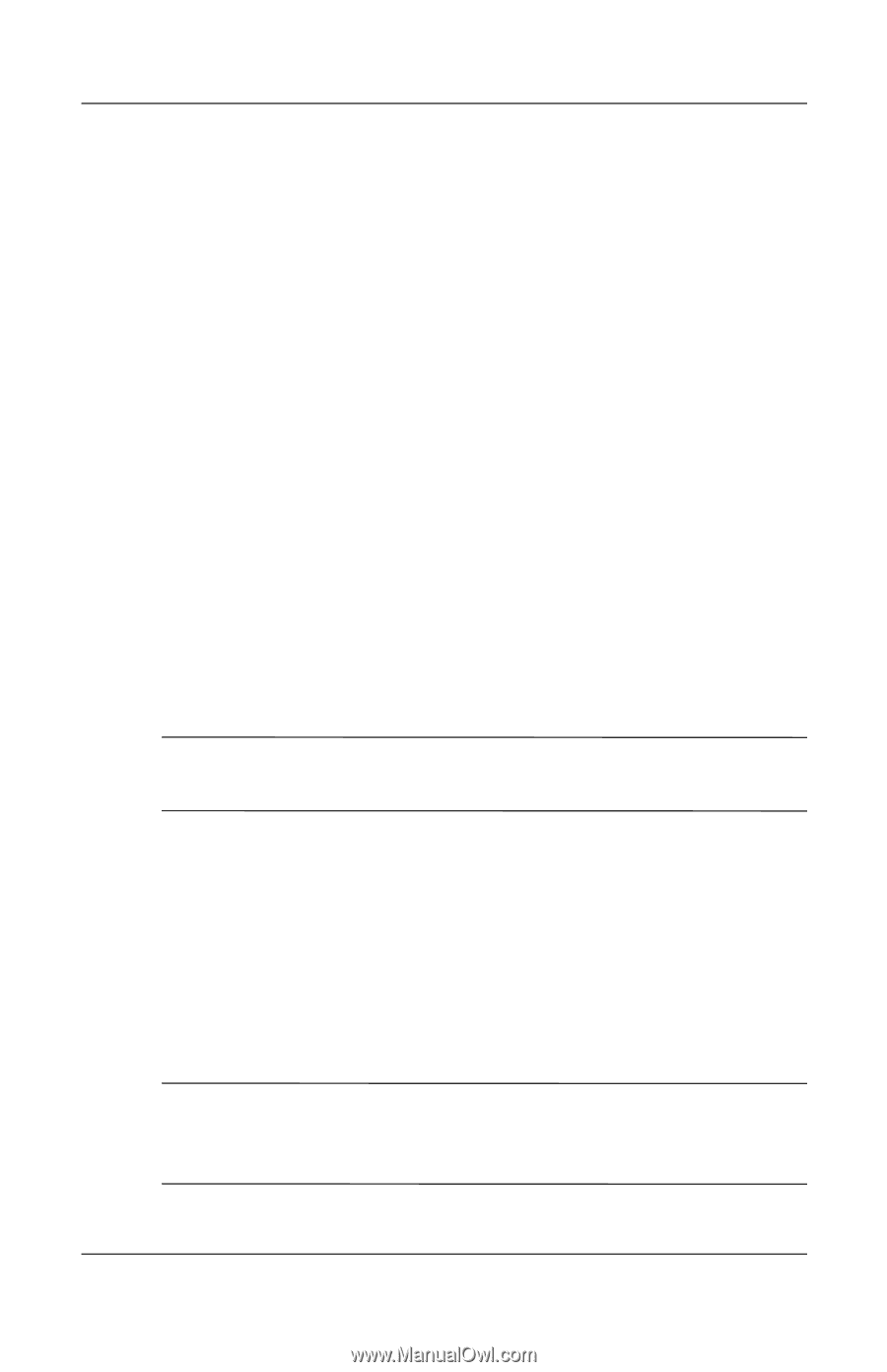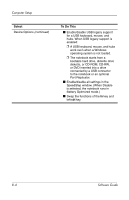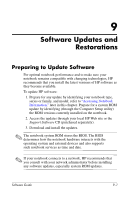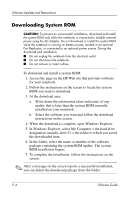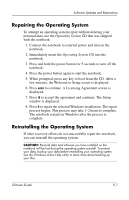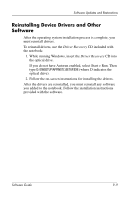HP Nc6000 Software Guide - Page 86
Downloading Other Software, System Recovery - drivers windows 7
 |
UPC - 829160222264
View all HP Nc6000 manuals
Add to My Manuals
Save this manual to your list of manuals |
Page 86 highlights
Software Updates and Restorations Downloading Other Software To download and install other software: 1. Access the page at the HP Web site that provides software for your notebook. 2. Follow the instructions on the screen to find the software you want to update. 3. At the download area, select the software you want and follow the downloading instructions on the Web page. 4. When the download is complete, open Windows Explorer. 5. In Windows Explorer, select My Computer > the hard drive designation (usually, drive C) > the folder to which you saved the downloaded item. 6. In the folder, select the name or number of the software package containing the update. 7. Select the file that includes an .exe extension, for example, Filename.exe. The installation begins. 8. To complete the installation, follow the instructions on the screen. ✎ After a message on the screen reports a successful installation, you can delete the download package from the folder. System Recovery The notebook system recovery process provides several ways to recover system functionality. The Driver Recovery and Operating System CDs enable you to recover or repair your notebook without losing personal data. The Operating System CD also allows you to reinstall the operating system software provided with the notebook. ✎ For best results, attempt to recover optimal notebook functionality by using the following procedures in the order described here. Software Guide 9-5