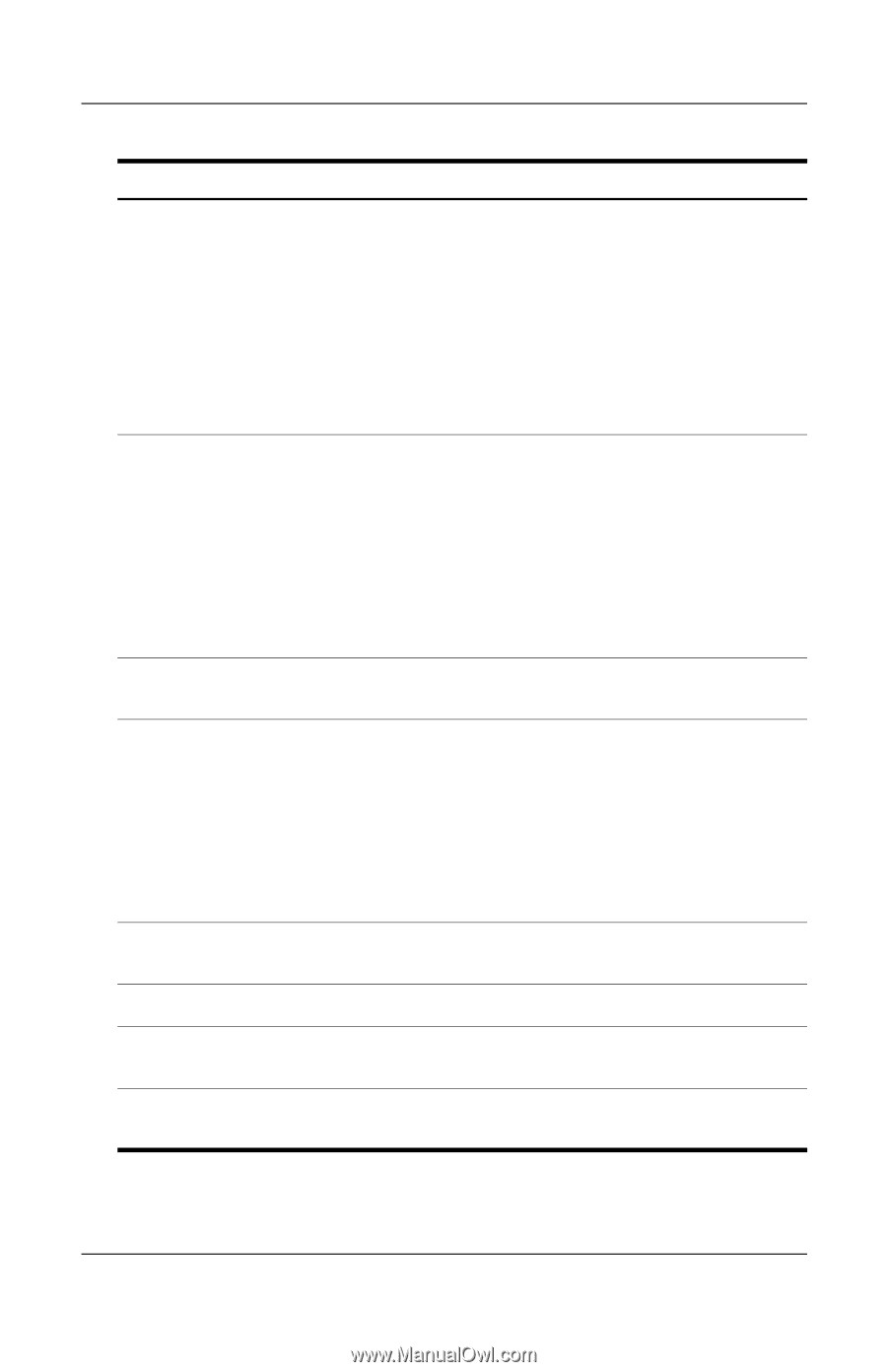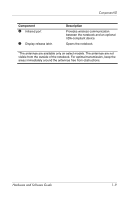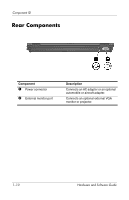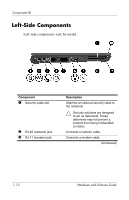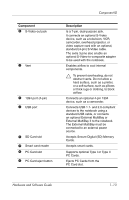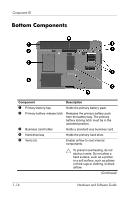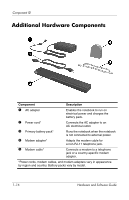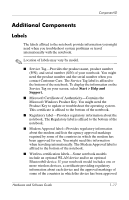HP Nc8230 Hardware and Software Guide - Page 23
Supports optional Type I or Type II, The External MultiBay must - overheating
 |
View all HP Nc8230 manuals
Add to My Manuals
Save this manual to your list of manuals |
Page 23 highlights
Component 4 S-Video-out jack 5 Vent 6 1394 port (4-pin) 7 USB port 8 SD Card slot 9 Smart card reader - PC Card slot q PC Card eject button Component ID Description Is a 7-pin, dual-purpose jack. It connects an optional S-Video device, such as a television, VCR, camcorder, overhead projector, or video capture card with an optional, standard (4-pin) S-Video cable. The extra 3 pins also enable an optional S-Video-to-composite adapter to be used with the notebook. Enables airflow to cool internal components. Ä To prevent overheating, do not obstruct vents. Do not allow a hard surface, such as a printer, or a soft surface, such as pillows or thick rugs or clothing, to block airflow. Connects an optional 4-pin 1394 device, such as a camcorder. Connects USB 1.1- and 2.0-compliant devices to the notebook using a standard USB cable, or connects an optional External MultiBay or External MultiBay II to the notebook. The External MultiBay must be connected to an external power source. Accepts Secure Digital (SD) Memory Cards. Accepts smart cards. Supports optional Type I or Type II PC Cards. Ejects PC Cards from the PC Card slot. Hardware and Software Guide 1-13