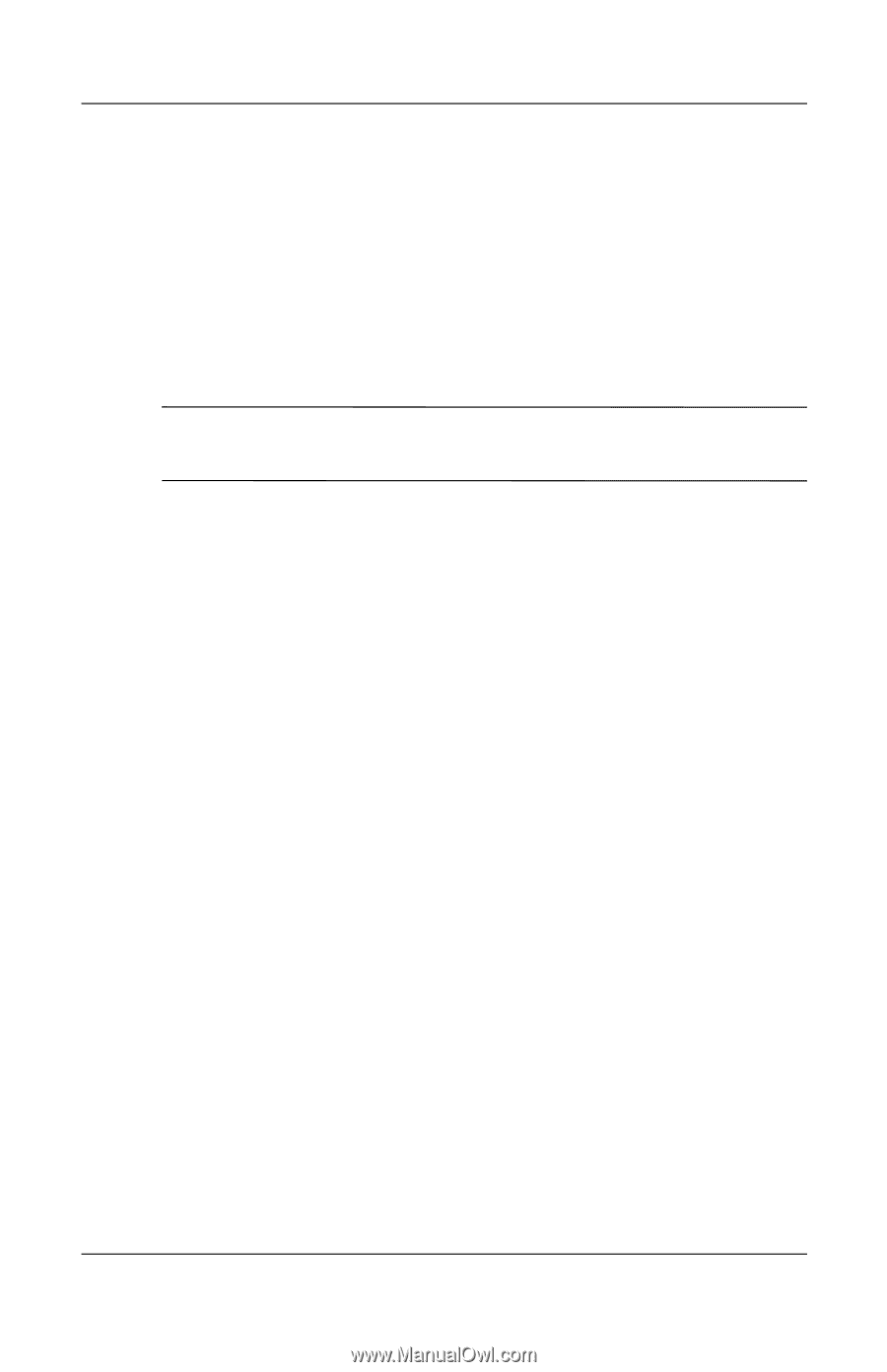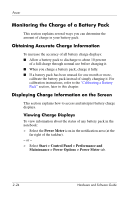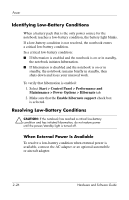HP Nc8230 Hardware and Software Guide - Page 51
Charging a New Battery Pack, Charging a Battery Pack in Use, Optional AC adapter
 |
View all HP Nc8230 manuals
Add to My Manuals
Save this manual to your list of manuals |
Page 51 highlights
Power The primary battery pack charges when it is inserted into the notebook and the notebook is connected to external power. External power can be supplied through the following: ■ AC adapter ■ Optional AC adapter ■ Optional docking device ■ Optional automobile or aircraft adapter ✎ An optional aircraft adapter can run the notebook, but it cannot charge a battery pack. Charging a New Battery Pack Fully charge the battery pack while the notebook is connected to external power through the AC adapter. A new battery pack that has been partially but not fully charged can run the notebook, but the battery charge indicators may be inaccurate. Charging a Battery Pack in Use To prolong battery life and increase the accuracy of battery charge indicators: ■ Allow a battery pack to discharge to 10 percent of a full charge through normal use before charging it. ■ When you charge a battery pack, charge it fully. Hardware and Software Guide 2-23