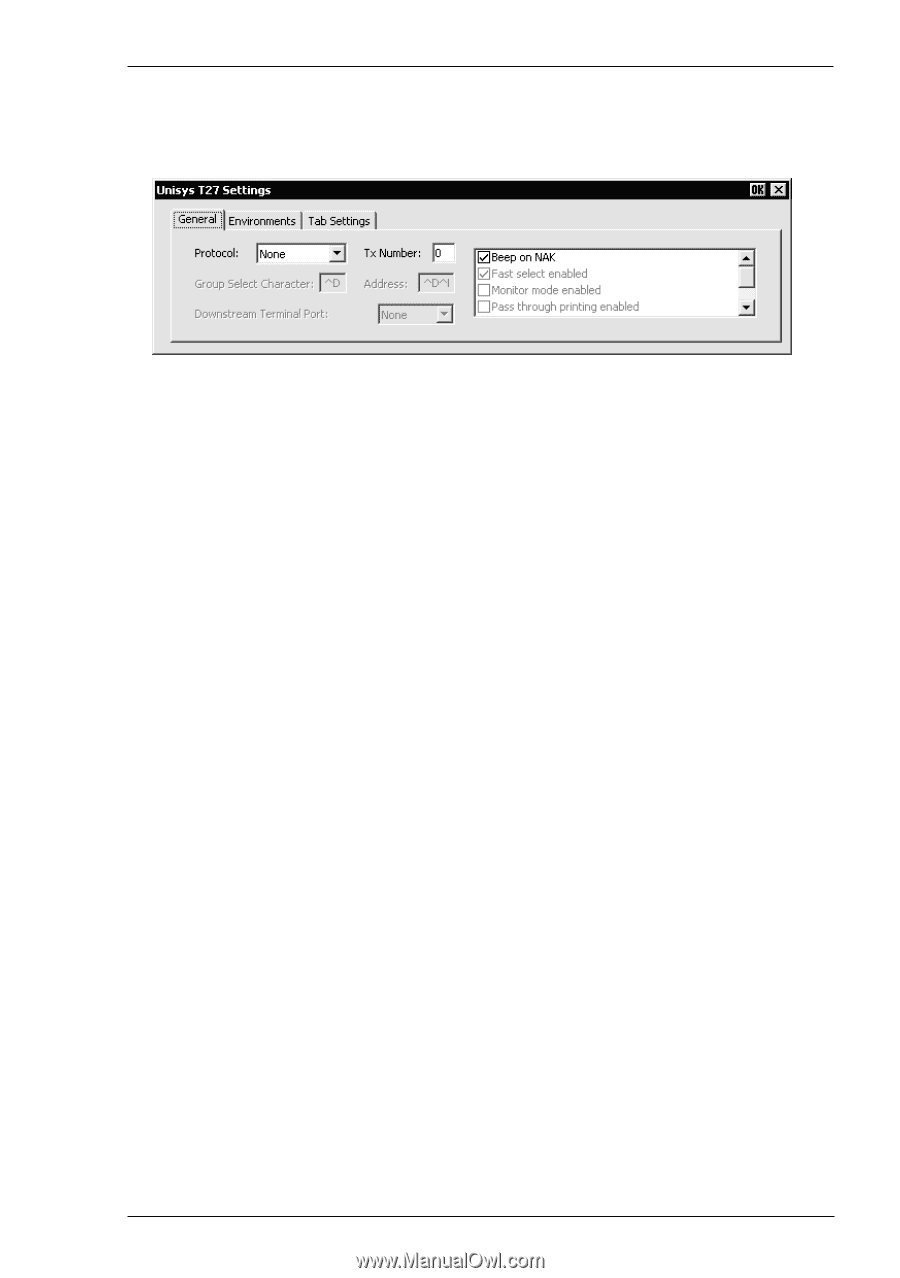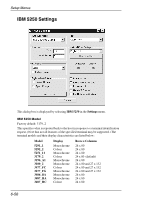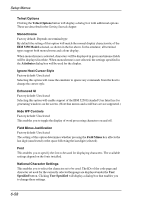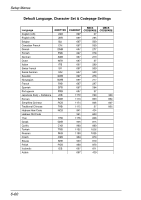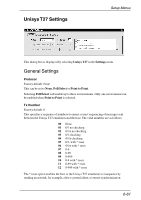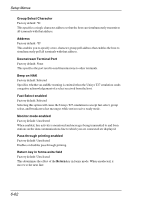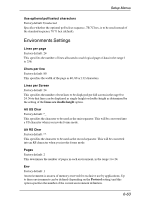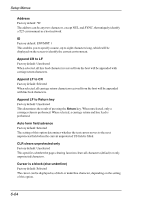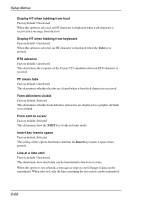HP Neoware m100 TeemTalk® 5.0 for Windows CE & XPe User's Guide - Page 145
Unisys T27 Settings, General Settings
 |
View all HP Neoware m100 manuals
Add to My Manuals
Save this manual to your list of manuals |
Page 145 highlights
Unisys T27 Settings Setup Menus This dialog box is displayed by selecting Unisys T27 in the Settings menu. General Settings Protocol Factory default: None This can be set to None, Poll/Select or Point to Point. Selecting Poll/Select will enable up to three environments. Only one environment can be enabled when Point to Point is selected. Tx Number Factory default: 0 This specifies a sequence of numbers to ensure correct sequencing of messages sent between the Unisys T27 emulation and the host. The valid numbers are as follows: 00 None 01 0/1 no checking 02 @/A no checking 03 0/1 checking 04 @/A checking 05 0/1, with * reset 06 @/A with * reset 07 0-9 08 0-99 09 0-999 10 0-9 with * reset 11 0-99 with * reset 12 0-999 with * reset The * reset option enables the host or the Unisys T27 emulation to resequence by sending an asterisk, for example, after a system failure, to ensure synchronization. 6-61