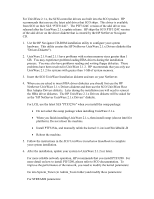HP NetServer LP 2000r Installing SCO UnixWare on an HP Netserver - Page 2
Table of Contents, General Tips
 |
View all HP NetServer LP 2000r manuals
Add to My Manuals
Save this manual to your list of manuals |
Page 2 highlights
Table of Contents Section 1. General Tips Introduction CaSe SeNsItIvE Start Counting At Zero Set Up All Cards In ECU Installation To Disk Arrays Utility Partition Access Disabled Installation Media Swap Space Additional File Systems Configuring Mouse Connectors Configuring Video for UnixWare Host Bus Adapter (HBA) Driver Tips Driver Names for HP-Supplied Controllers Troubleshooting Section 2. Installing SCO UnixWare 2.1.x Large Memory Access SCSI Extended Translation Setting MPS Table Setting On NetServer LS and LX for UnixWare HP Bundled NICs Not Supported On UnixWare 2.1.x Installing SCO UnixWare 2.1.x Section 3. Installing SCO UnixWare 7.1.x Section 4. On-Line Information and Software Sources Section 1. General Tips Introduction The following subsections discuss problems that you may encounter when installing SCO UnixWare 2.1.x. SCO UnixWare installation procedures include installing SCO UNIX files, loading all required drivers (including HBA packages), and linking information to the kernel. As a rule, select fully configurable, rather than automatic, initialization. CaSe SeNsItIvE All versions of UNIX are very case sensitive and you need to be absolutely sure that you type in the commands exactly as instructed. Almost all UNIX commands are in lower case so if you are unsure try lower case first.