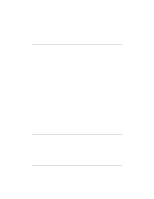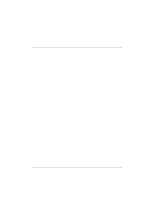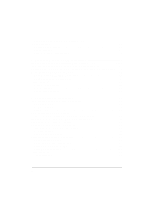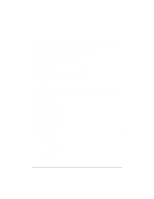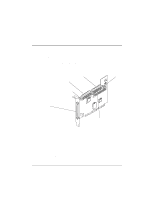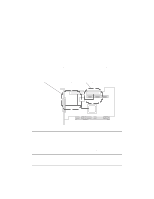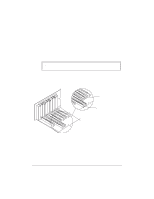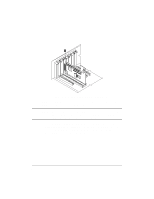v
6 SCO OpenServer Installation
.................................................
67
Installing the Driver When Installing SCO OpenServer
......................................
67
Installing SCO OpenServer 5.0.x
....................................................................
67
Installing the Driver When SCO OpenServer is Already Installed
......................
68
Using SCO OpenServer and the Host Adapter
..................................................
73
Using Multiple Host Adapters
.........................................................................
73
Changing the Boot Disk
..................................................................................
74
Using Wide SCSI Host Adapters and Devices
...............................................
74
Using Tunable Parameters for the ad160 Driver
............................................
74
Setting Parameters
.............................................................................................
74
Changing the Maximum Number of LUNs Supported
....................................
75
Enabling Scatter/Gather and Tagged Queuing
...............................................
75
Troubleshooting
..................................................................................................
76
Error Messages
..............................................................................................
80
7 SCO UnixWare Installation
.....................................................
83
Installing the Driver When Installing UnixWare
..................................................
83
Installing the Driver When UnixWare
is Already Installed
.............................................................................................
84
Back Up the Computer
...................................................................................
85
Load the Package
...........................................................................................
85
Modify the New System File
...........................................................................
86
Rebuild the UnixWare Kernel
.........................................................................
86
Boot the New Kernel
.......................................................................................
87
Using UnixWare and the Host Adapter
...............................................................
87
Using Tunable Parameters
.............................................................................
88
Using Multiple Host Adapters
.........................................................................
88
Removing the Driver
.......................................................................................
88
Troubleshooting
..................................................................................................
90
Problems and Solutions
..................................................................................
90
Error Messages
..............................................................................................
90
8 Linux Support
..........................................................................
95
A Product Specifications
..........................................................
97
B Troubleshooting
...................................................................
101