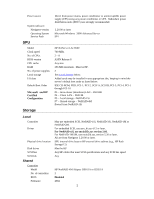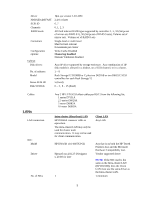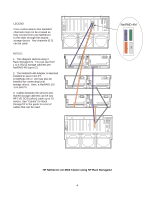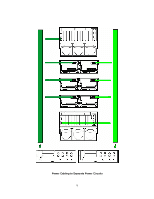HP NetServer LXr Pro8 HP Netserver LXr 8500 NetRAID-4M Config Guide for Windo - Page 4
NetRAID-4M
 |
View all HP NetServer LXr Pro8 manuals
Add to My Manuals
Save this manual to your list of manuals |
Page 4 highlights
LEGEND Color coding depicts that NetRAID channels must not be crossed as they connect from one NetServer to the other through the shared storage device. Any channels (0-3) can be used. NOTES: 1. This diagram depicts using 3 Rack Storage/12s. You can use from 1 to 4 RS/12 storage cabinets per NetRAID-4M (up to 2). 2. The NetRAID-4M Adapter is depicted installed in server slot P7. A NetRAID-xSi or -xM may also be installed for connecting local storage drives. Here, a NetRAID-1Si is in slot P5. 3. Cables between the servers and shared storage cabinets can be any HP LVD SCSI (offset) cable up to 10 meters. See "Cables"for Rack Storage/12 in the guide for a list of cables that can be used. NetRAID-4M 01 23 HP NetServer LXr 8500 Cluster using HP Rack Storage/12 4