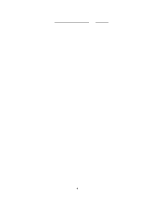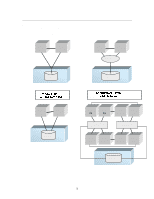HP NetServer LXr Pro8 HP Netserver LPr with XP256 Cluster Config Guide for Wi - Page 3
Shared Storage Configurations
 |
View all HP NetServer LXr Pro8 manuals
Add to My Manuals
Save this manual to your list of manuals |
Page 3 highlights
XP256 Disk Array Microcode Open Volume Sizes (LDEVs) 43.12 (Direct Connect) 44.14 (All Configs) VOL TYPE SIZE MAX EXTENDED LUN SIZE Open 3*n 2.4G 2.4G x 36= 86.4G Open 8*n 7.2G 7.2G x 36= 259.2G (where "n"= 1-36) Open 9*n 7.3G 7.3G x 36= 262.8G Disk Capacities RAID levels Max number of LUNs Port Host Modes Port Fabric Modes SCSI Cables 2.5 meter 10 meter 15GB, 36GB, 47GB 1 & 5 8 shared LUNS per cluster 08 (Fibre) 00 (SCSI) Using SVP (in MODIFY mode), go to SCSI PATH/FIBRE/TOPOLOGY. Turn FABRIC and LOOP to ON. Either of the 2 HP SCSI cables from the following list: C2924A 68 pin HD Male to 68 pin HD Male C2925A 68 pin HD Male to 68 pin HD Male FC Cables 2 meter 16 meter 50 meter 100 meter Any 2 HP shortwave cables from the following list: A3583A A3531A A3735A A3736A Shared Storage Configurations Point to Point Fibre Channel Hub Model No. of hubs No. of clusters/hub Direct Fibre Channel or SCSI connections. Each SCSI Port on XP256 has two available connection points (internal logical Y connection); one is cabled to Server #1 of the cluster, the other to Server #2 (see diag 1, page 5). A3724A HP-10 port Short Wave FC Hub A4839A HP-10 port Long Wave FC Hub 1 per SPOF cluster 1 cluster on 1 hub Fibre Channel Switch Model Fabric Support No. of switches No. of clusters/switch A5223A (non-cascading) or A5224B (cascading) A5624A/AZ Brocade 2800 FC Switch FL Port (Turn EPL to OFF for desired ports) 1 per SPOF cluster, 2 per SPOFless cluster SPOF: 1, SPOFless: 4 cluster nodes (See pg.5) 3