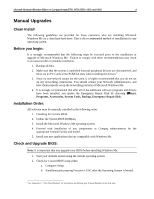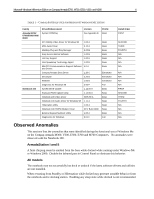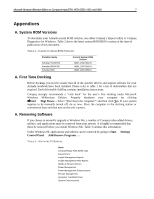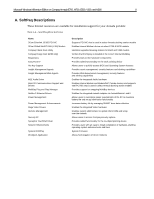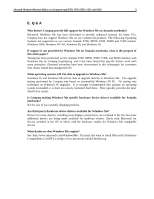HP Notebook 100 Installing Microsoft Windows Millennium Edition on Compaq Arma - Page 9
E. Q &
 |
View all HP Notebook 100 manuals
Add to My Manuals
Save this manual to your list of manuals |
Page 9 highlights
Microsoft Windows Millennium Edition on Compaq Armada E700, M700, E500, V300, and M300 9 E. Q & A Why doesn't Compaq provide full support for Windows Me on Armada notebooks? Microsoft Windows Me has been developed to provide enhanced features for home PCs. Compaq does not support Windows Me on our commercial products. The following Operating Systems are supported on our current Armada E700, M700, E500, M300 and V300 models: Windows 2000, Windows NT 4.0, Windows 98, and Windows 95. If support is not provided for Windows Me on Armada notebooks, what is the purpose of this white paper? Testing has been performed on the Armada E700, M700, E500, V300, and M300 families with Windows Me by Compaq Engineering, and it has been found that specific drivers work with some anomalies. Observed anomalies have been documented in this whitepaper for customers who choose install this unsupported OS. What operating systems will I be able to upgrade to Windows Me? Windows 95 and Windows 98 will be able to upgrade directly to Windows Me. The upgrade testing performed by Compaq was based on preinstalled Windows 98 SE. No testing was performed on Windows 95 upgrades. It is strongly recommended that anytime an operating system is installed, it is done on a newly formatted hard drive. This typically provides the most satisfactory results. Is Compaq making Windows Me specific hardware device drivers available for Armada notebooks? Not for any of our currently shipping products. Are third-party hardware device drivers available for Windows Me? Drivers for many devices, including most displays and printers, are included in the OS, but some additional drivers are being made available by hardware vendor. Check with Microsoft for drivers included in the OS or check with the hardware vendor for Windows Me compatible drivers. What hardware does Windows Me require? See http://www.microsoft.com/WindowsMe/. You may also want to check Microsoft's Hardware Compatibility List (HCL) at http://www.microsoft.com/hcl/default.asp.