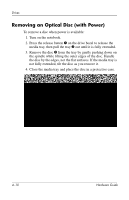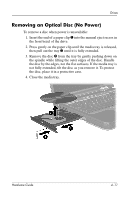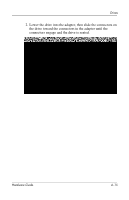HP Nw8000 Hardware Guide - Page 73
Using a MultiBay Hard Drive Adapter, Inserting a Hard Drive into the Adapter
 |
UPC - 829160468389
View all HP Nw8000 manuals
Add to My Manuals
Save this manual to your list of manuals |
Page 73 highlights
Drives Using a MultiBay Hard Drive Adapter A hard drive must be inserted into an optional MultiBay hard drive adapter before it can be used in the MultiBay. The hard drive assembly (the hard drive inserted into the MultiBay adapter) is then inserted into and removed from the MultiBay the same way as any other MultiBay device. Inserting a Hard Drive into the Adapter To insert a hard drive into a MultiBay hard drive adapter: 1. Slide the 2 adapter selection switches into position 1. 4-14 Hardware Guide
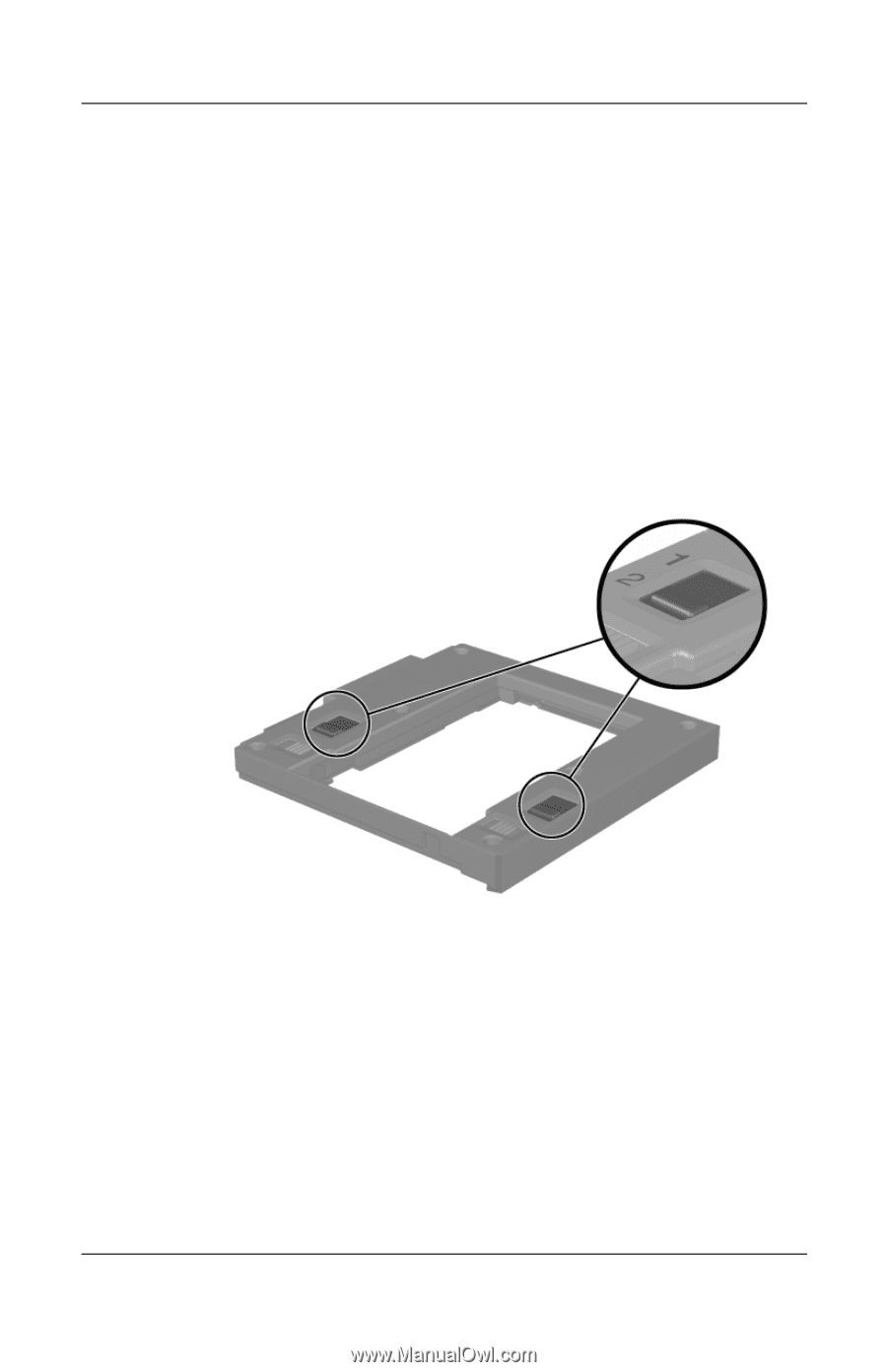
4–14
Hardware Guide
Drives
Using a MultiBay Hard Drive Adapter
A hard drive must be inserted into an optional MultiBay hard
drive adapter before it can be used in the MultiBay.
The hard drive assembly (the hard drive inserted into the
MultiBay adapter) is then inserted into and removed from the
MultiBay the same way as any other MultiBay device.
Inserting a Hard Drive into the Adapter
To insert a hard drive into a MultiBay hard drive adapter:
1. Slide the 2 adapter selection switches into position 1.