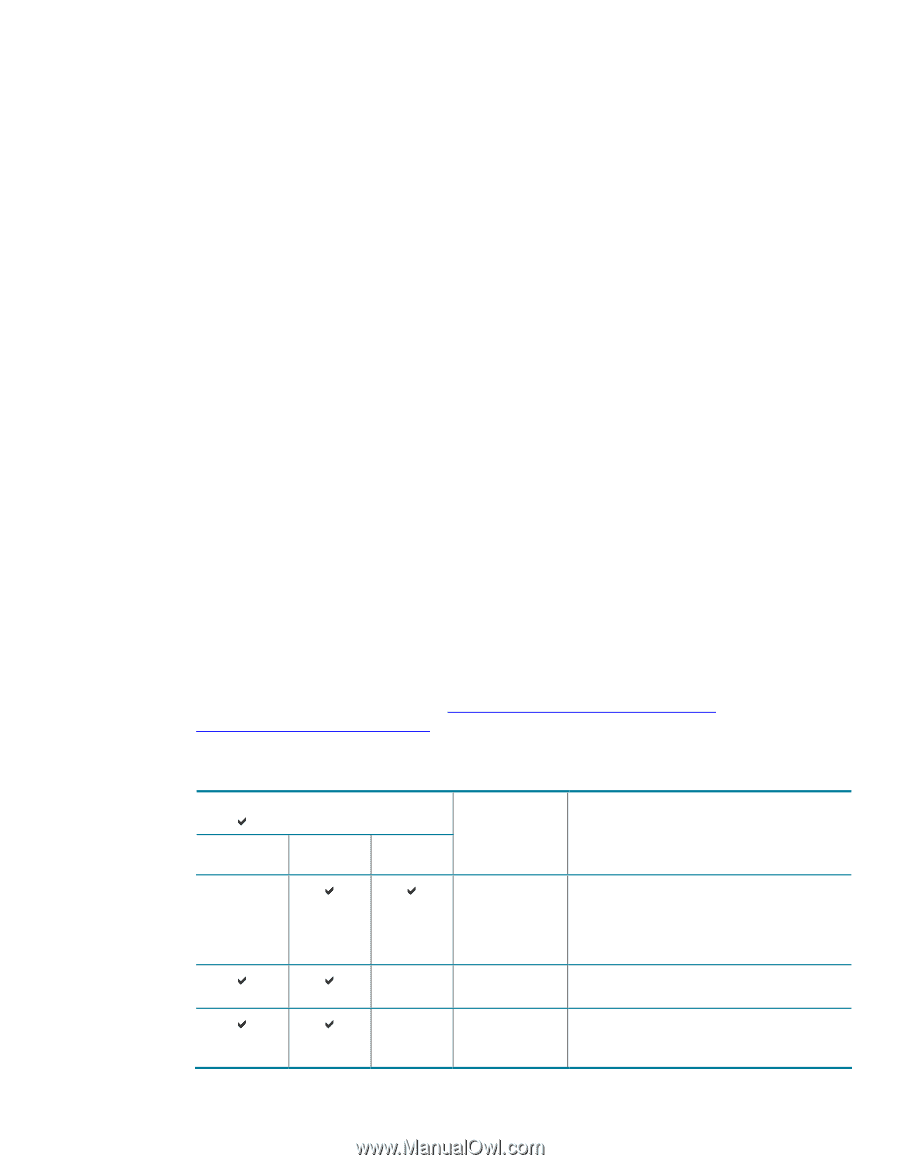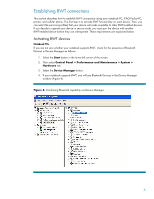HP Nw8000 Bluetooth Wireless Technology Basics - Page 8
Selecting BWT device profiles, Start, Bluetooth Manager., IPAQ Wireless, Start > My Programs > - base system device driver
 |
UPC - 829160468389
View all HP Nw8000 manuals
Add to My Manuals
Save this manual to your list of manuals |
Page 8 highlights
iPAQ Pocket PCs Certain h1900, h3800, h3900, and all h2200, h4000, h5000 Series iPAQ Pocket PCs are shipped with integrated BWT. All h3100, h3600, h3700, h3800, and h3900 Series iPAQ Pocket PCs support an optional Bluetooth Wireless Expansion Pack. Select the BWT icon in the lower right corner of the Today screen to activate BWT functionality, to create BWT connections, or to manage and change the BWT settings. You can also perform these functions by selecting the Start menu, and then selecting Bluetooth Manager. If you have an iPAQ that has 802.11 technology, Bluetooth, or both, you can enable or disable one or both of these wireless technologies by selecting the Start menu, and then the IPAQ Wireless option. Printers The HP 995c Deskjet printer and some models of the HP 450 Deskjet printer feature integrated BWT capability. After you install the printer software on your notebook, select Start > My Programs > My Bluetooth Places to manage the BWT printer connection. Refer to the "Selecting BWT device profiles" section below for a summary of available profiles and the services they enable. Cellular phones Activating BWT functionality on a cell phone can be as easy as pressing Menu > Connect > Bluetooth. After you activate BWT, you can change the default BWT settings and set the level of discoverability of your phone by other BWT-enabled products, such as computers and PDAs. The BWT connection can be used to send images, text, business cards, and calendar notes. Selecting BWT device profiles Profiles are services that are available for each BWT-enabled device. When two BWT-enabled devices are within range, they perform a service discovery during which they report a list of available profiles. If any of the profiles for the two devices match, they can connect and interoperate based on the matching profiles. Table 2 describes some of the BWT profiles built into HP notebook PCs, iPAQ Pocket PCs, and printers. Detailed instructions on performing the functions listed in this section are described in the documentation that accompanies each HP product. To see the full line of HP BWT offerings and to view product compatibility, visit http://www.hp.com/products/wireless/PAN/. Also, visit http://www.hp.com/products/wireless/ for updates to the HP wireless product portfolio. Table 2. Bluetooth wireless technology profiles supported by HP BWT-enabled products. HP products D = supported by selected models Notebooks/ Tablet PCs Handhelds Printers D D D D D D Profile Description Basic printing Dial-up networking File transfer Enables simpler printing from a BWT-enabled device to a BWT-enabled printer. Using this profile does not require specific printer drivers. The iPAQ Pocket PC requires a third-party printing application such as PrintPocketCE or HP Mobile Printing. Allows a device to use a modem that is attached to another BWT-enabled device. Allows one BWT-enabled device to browse a file system on, create or delete files/folders on, or transfer files from/to another BWT-enabled device. 8