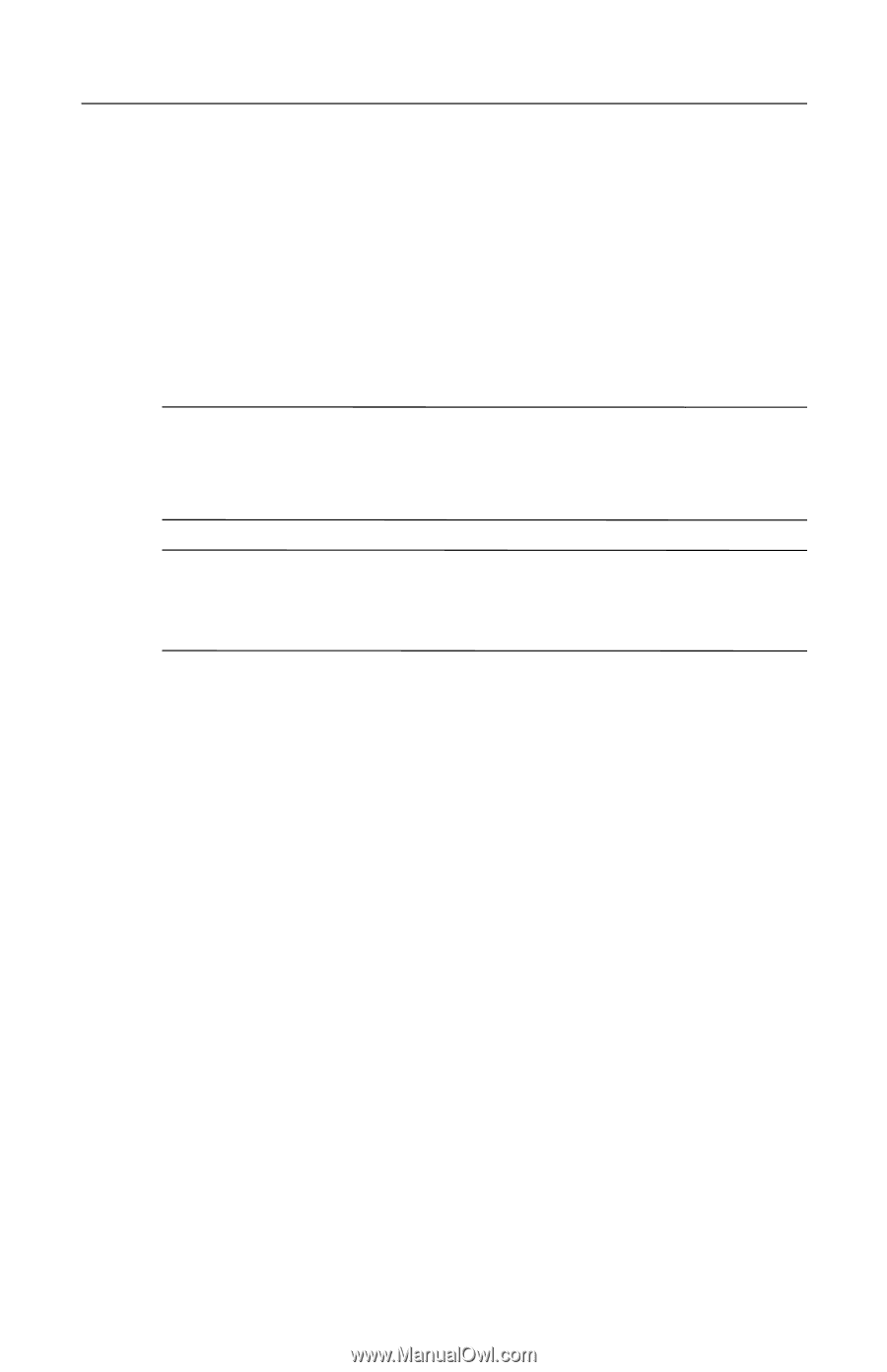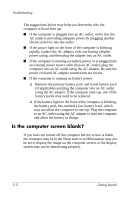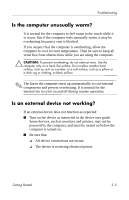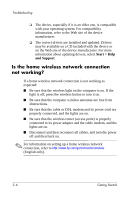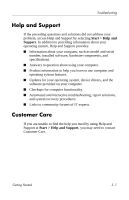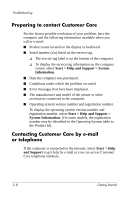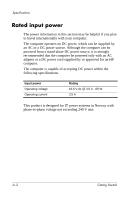HP Nx9420 HP Compaq nx9420 and nw9440 Notebook PC - Getting Started - Enhanced - Page 36
Is the computer unusually warm?, Is an external device not working?, powered by the computer - overheating
 |
UPC - 882780919211
View all HP Nx9420 manuals
Add to My Manuals
Save this manual to your list of manuals |
Page 36 highlights
Troubleshooting Is the computer unusually warm? It is normal for the computer to feel warm to the touch while it is in use. But if the computer feels unusually warm, it may be overheating because a vent is blocked. If you suspect that the computer is overheating, allow the computer to cool to room temperature. Then be sure to keep all vents free from obstructions while you are using the computer. Ä CAUTION: To prevent overheating, do not obstruct vents. Use the computer only on a hard, flat surface. Do not allow another hard surface, such as such as a printer, or a soft surface, such as a pillow or a thick rug or clothing, to block airflow. ✎ The fan in the computer starts up automatically to cool internal components and prevent overheating. It is normal for the internal fan to cycle on and off during routine operation. Is an external device not working? If an external device does not function as expected: ■ Turn on the device as instructed in the device user guide. Some devices, such as monitors and printers, may not be powered by the computer, and must be turned on before the computer is turned on. ■ Be sure that ❏ All device connections are secure. ❏ The device is receiving electrical power. Getting Started 3-5