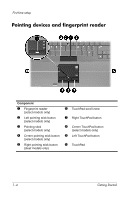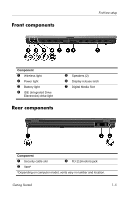HP Nx9420 HP Compaq nx9420 and nw9440 Notebook PC - Getting Started - Enhanced - Page 5
C Connect to the Internet from your home, Index, Using the New Connection Wizard .C-1
 |
UPC - 882780919211
View all HP Nx9420 manuals
Add to My Manuals
Save this manual to your list of manuals |
Page 5 highlights
Contents Back up modifications made to the system B-4 Schedule backups B-5 Recover the system B-5 Create recovery discs (highly recommended B-6 Perform a recovery B-7 C Connect to the Internet from your home Choose an ISP C-1 Using the New Connection Wizard C-1 Choose the type of Internet access C-2 Index Getting Started v

Contents
Back up modifications made to the system . . . . . . . . B–4
Schedule backups . . . . . . . . . . . . . . . . . . . . . . . . . . . B–5
Recover the system . . . . . . . . . . . . . . . . . . . . . . . . . . . . . B–5
Create recovery discs (highly recommended) . . . . . . B–6
Perform a recovery . . . . . . . . . . . . . . . . . . . . . . . . . . B–7
C Connect to the Internet from your home
Choose an ISP . . . . . . . . . . . . . . . . . . . . . . . . . . . . . . . . . C–1
Using the New Connection Wizard . . . . . . . . . . . . . . C–1
Choose the type of Internet access . . . . . . . . . . . . . . . . . . C–2
Index
Getting Started
v