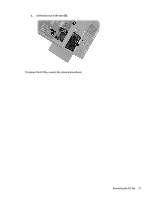HP OMEN X Desktop PC 900-000i Hardware Reference Guide OMEN X - Page 38
CAUTION, Replace the power supply cover.
 |
View all HP OMEN X Desktop PC 900-000i manuals
Add to My Manuals
Save this manual to your list of manuals |
Page 38 highlights
9. Connect the power supply SATA cables (1) and I/O board and cable (2). Six SATA power cables (four hard drive + one U.2 drive + one optical drive) and one PATA power connector (from the I/O board) are available to connect to the power supply. The cables in the computer case are labeled to indicate components they connect to. CAUTION: To avoid damaging the cable, pull the tab or connector instead of the cable itself. 10. Replace the power supply cover. 11. Replace the system board tray assembly. 32 Chapter 2 Hardware upgrades

9.
Connect the power supply SATA cables
(1)
and I/O board and cable
(2)
.
Six SATA power cables (four hard drive + one U.2 drive + one optical drive) and one PATA power connector
(from the I/O board) are available to connect to the power supply.
The cables in the computer case are labeled to indicate components they connect to.
CAUTION:
To avoid damaging the cable, pull the tab or connector instead of the cable itself.
10.
Replace the power supply cover.
11.
Replace the system board tray assembly.
32
Chapter 2
Hardware upgrades