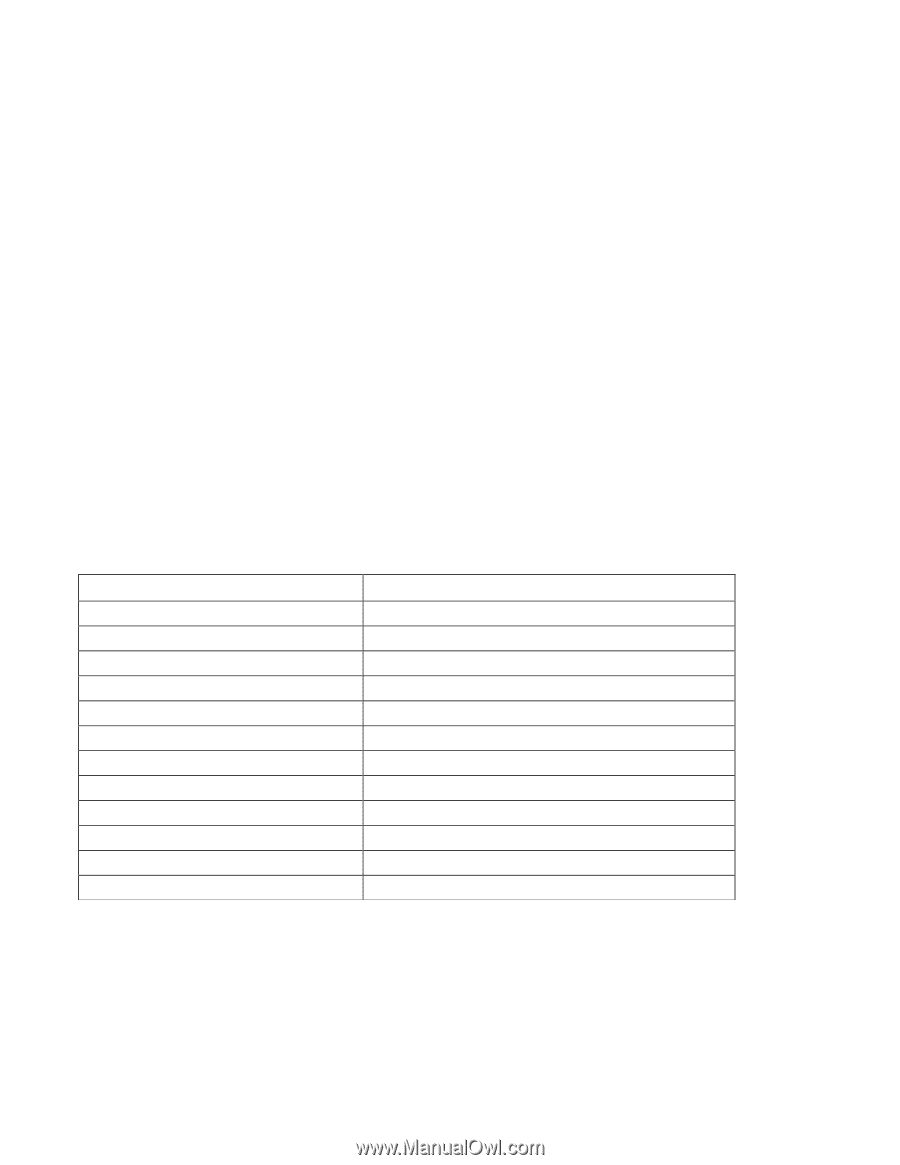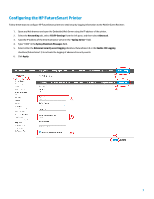HP OfficeJet Enterprise Color X555 FutureSmart - Printer Integration with McAf - Page 2
Introduction, Adding HP, to McAfee ESM
 |
View all HP OfficeJet Enterprise Color X555 manuals
Add to My Manuals
Save this manual to your list of manuals |
Page 2 highlights
Introduction HP FutureSmart printers provide event information through standard Syslog server logging. Advanced security logging events can be enabled when configuring the Syslog settings. This security event information can be sent to an active McAfee Enterprise Security Manager (ESM) Security Information Event Management Solution (SIEM). Use the information provided in this whitepaper to configure the printer to send syslog events to the McAfee Event Receiver. Requirements The following components are needed to configure the HP FutureSmart printers to send advanced security logging events to the McAfee ESM SIEM solution. • An active McAfee ESM SIEM environment • HP FutureSmart printers configured to send syslog events to the IP address of the McAfee Event Receiver Adding HP printers to McAfee ESM Log in to ESM and add the data source to a receiver. 1. Select a receiver. 2. Click the Properties icon. 3. From the Receiver Properties window, select Data Sources. 4. Click Add. Option Data Source Vendor Data Source Model Data Format Data Retrieval Enabled: Parsing/Logging/SNMP Trap Name IP Address/Hostname Syslog Relay Mask Require Syslog TLS Support Generic Syslogs Time Zone Definition Hewlett-Packard Laserjet Printers Default SYSLOG (Default) Parsing Name of data source IP address or hostname of HP LaserJet Printer None 32 Enable to require the Receiver to communicate over TLS Do nothing Time zone of data being sent 2