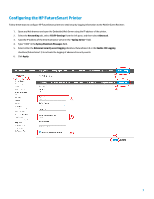HP OfficeJet Enterprise Color X555 FutureSmart - Printer Integration with McAf - Page 3
HP FutureSmart Printer
 |
View all HP OfficeJet Enterprise Color X555 manuals
Add to My Manuals
Save this manual to your list of manuals |
Page 3 highlights
Configuring the HP FutureSmart Printer Follow these steps to configure HP FutureSmart printers to send security logging information to the McAfee Event Reciever: 1. Open any Web browser and open the Embedded Web Server using the IP address of the printer. 2. Select the Networking tab, select TCP/IP Settings from the left pane, and then select Advanced. 3. Type the IP address of the SmartConnector server in the "Syslog Server" field. 4. Type "1000" in the Syslog Maximum Messages field. 5. Select either the Enhanced security event logging checkbox (FutureSmart 4) or the Enable CCC Logging checkbox (FutureSmart 3) to activate the logging of advanced security events. 6. Click Apply. 3
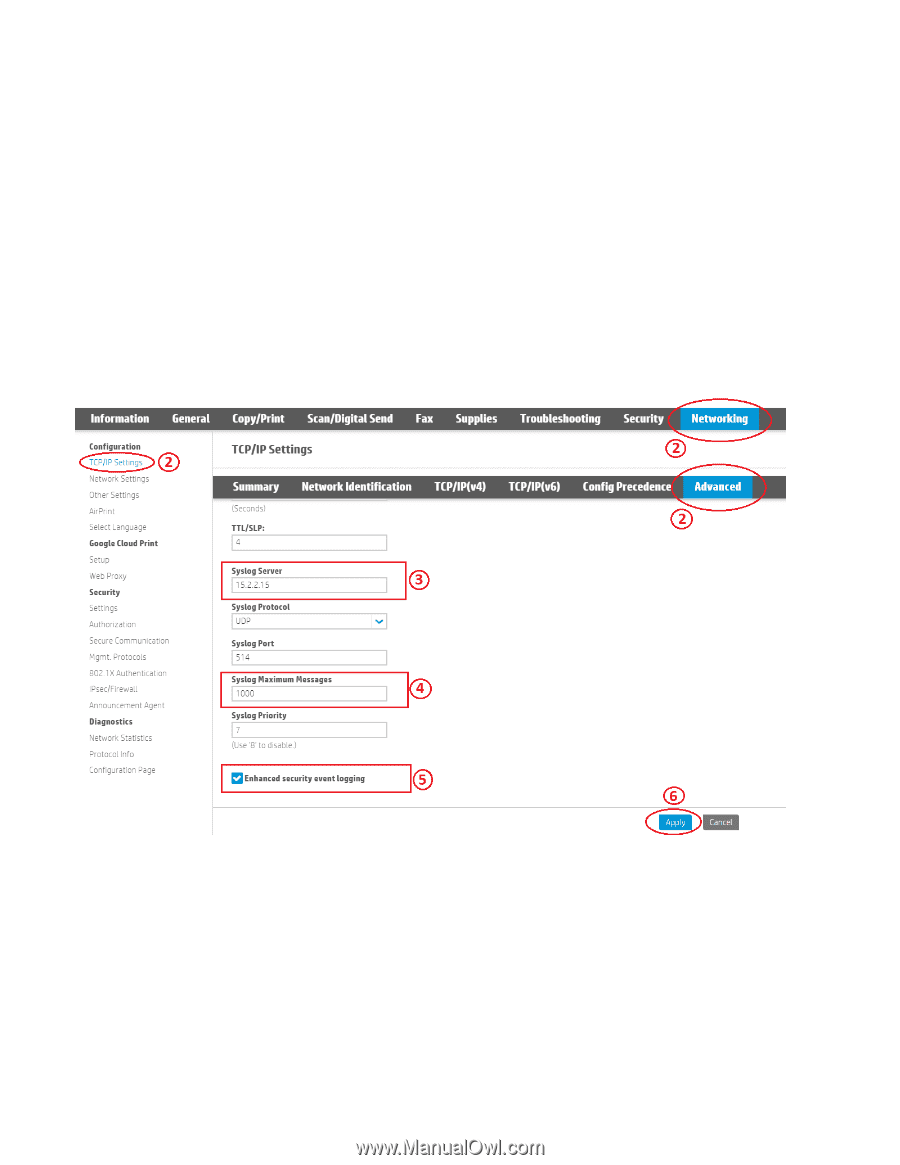
3
Configuring the
HP FutureSmart Printer
Follow these steps to configure HP FutureSmart printers to send security logging information to the McAfee Event Reciever:
1.
Open
any Web browser
and open the Embedded Web Server using the
IP address of the printer.
2.
Select
the
Networking
tab,
select
TCP/IP Setting
s
from the left pane, and
then
select
Advanced
.
3.
Type
the IP address of the SmartConnector server in the
“
Syslog Server
”
field.
4.
Type
“1000” in the
Syslog Maximum Messages
field
.
5.
Select
either
the
Enhanced security event logging
checkbox
(FutureSmart 4) or the
Enable CCC Logging
checkbox (FutureSmart 3)
to activate the logging of advanced security events.
6.
Click
Apply
.