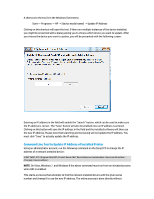HP Officejet 200 Officejet Pro and Officejet printers Series - IT Administrato - Page 14
Technical Details, Related Topics for Network Installs
 |
View all HP Officejet 200 manuals
Add to My Manuals
Save this manual to your list of manuals |
Page 14 highlights
• {Program Files}\HP\{Model Name}\bin\ScanToFolderWizard.exe • {Program Files}\HP\{Model Name}\bin\ScanToEmailWizard.exe Technical Details Web Services Discovery (WSD) The HPNetworkCommunicator.exe uses Web Services Discovery (WSD) to communicate with our devices during and after installation. When searching for a device, we send either multicast or unicast UDP packets. Once the device receives the probe, it will respond to the software on a port in Microsoft Windows's ephemeral port range 49152-65535 with pertinent information. Search Protocols (UDP/TCP) When searching for a list of devices, WSD initiates a multicast (UDP) probe to IP 239.255.255.250 at port 3702. Once the device is installed and before every device operation, for example, print, scan, or fax, we check to see if communication can be established. We call this action "rediscovery"; to do the rediscovery WSD sends a multicast UDP packet to resolve the IP address of the device. When searching for a device using the IP address, WSD creates a TCP socket over port 80. This is usually only done under specific circumstances. See below. Windows XP Users Windows XP does not support the standard WSD protocol. We have developed an internal solution that operates almost identically to the way it's implemented for Windows Vista, Windows 7, and Windows 8. The main difference is when you are searching for a device by IP address. For an IP address-initiated search under XP, we will send out unicast UDP probes. Installing by providing an IP Address If you are installing via the command line and you provide an IP address to the command line, we use the IP address to find your device. However, for rediscovery purposes, we will attempt a unicast UDP probe or a TCP connection (to port 80). Your firewall software might block this type of activity. You will have to create a rule for the HPNetworkCommunicator.exe for it to establish communication. If you are installing via the graphical user interface and your device cannot be discovered through the multicast probe method, you will have the option to install the device by providing the IP address. If you get the option of installing by IP, it means that either your firewall is blocking the traffic or your network does not support multicasting. From the software's perspective it is the same thing. If it is a firewall issue and your device is on the same subnet as the computer, we recommend creating rules in your firewall software to allow for multicast probes from the HPNetworkCommunicator.exe. See Multicast Discovery for more information. Related Topics for Network Installs Multicast Discovery Off-Subnet Devices Updating the Software to Use a New IP Address