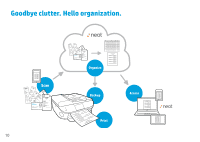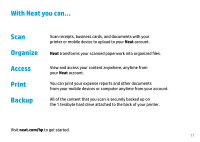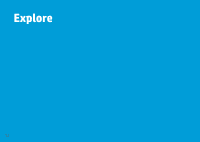HP Officejet 8040 Setup Guide - Page 15
You're ready to print a photo.
 |
View all HP Officejet 8040 manuals
Add to My Manuals
Save this manual to your list of manuals |
Page 15 highlights
Load photo paper with HP logos facing up. Push photo paper in until it touches the back of the tray. You're ready to print a photo. 15

You’re ready to print a photo.
Load photo paper with
HP logos facing up.
Push photo paper in
until it touches the
back of the tray.
15