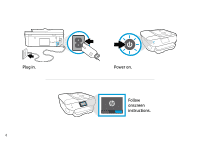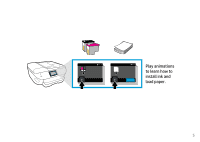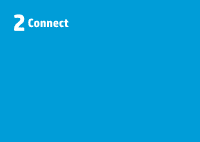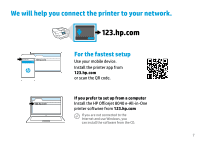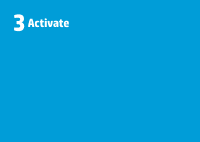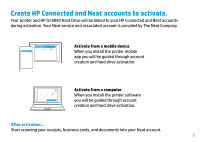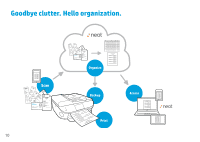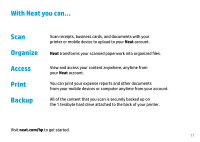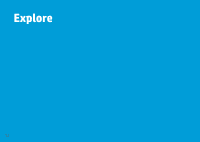HP Officejet 8040 Setup Guide - Page 9
Create HP Connected and Neat, accounts to activate.
 |
View all HP Officejet 8040 manuals
Add to My Manuals
Save this manual to your list of manuals |
Page 9 highlights
Create HP Connected and Neat® accounts to activate. Your printer and HP OJ 8040 Hard Drive will be linked to your HP Connected and Neat accounts during activation. Your Neat service and associated account is provided by The Neat Company. 123.hp.com 1 23 123.hp.com 1 23 Next Activate from a mobile device When you install the printer mobile app you will be guided through account creation and hard drive activation. 1 Prepare. 2 Connect. 3 Activate. Continue Online Activate from a computer When you install the printer software you will be guided through account creation and hard drive activation. After activation... Start scanning your receipts, business cards, and documents into your Neat account. 9

Create HP Connected and Neat
®
accounts to activate.
Your printer and HP OJ 8040 Hard Drive will be linked to your HP Connected and Neat accounts
during activation. Your Neat service and associated account is provided by The Neat Company.
After activation…
Start scanning your receipts, business cards, and documents into your Neat account.
Activate from a mobile device
When you install the printer mobile
app you will be guided through account
creation and hard drive activation.
Activate from a computer
When you install the printer software
you will be guided through account
creation and hard drive activation.
9
1
2
3
123.hp.com
1
2
3
Next
123.hp.com
1
2
3
Prepare.
Connect.
Activate.
Continue Online